- Which online photo editor can change the background to white?
- How can I whiten the background of a picture online?
Have you ever wanted to add a white background to your photos but don't know where to start? Well, you are not alone! Many people have the same question as you and are looking for the best white background photo editor to whiten the background of a picture.
In this article, we’ll introduce four of the best white background photo editors and how they can help you add a white background to your photos.
Best 4 Online AI White Background Photo Editors
Best 4 Online AI White Background Photo Editors
In fact, plenty of AI white background photo editors out there can help you achieve the look you want in no time. Below are some of our favorites for your reference:
1. FlexClip
FlexClip is one of the best white background photo editors to add or change backgrounds. Although known as a video editor, it also works perfectly as a photo editor to remove and change the image background to white.
With the most advanced AI image background remover, FlexClip can automatically detect and remove background in photos; it also offers easy photo editing features to add a white background, any solid color background, or photo background, add text or any graphic to the photo, etc. for you to download a beautiful image with a white background or any other background you desired.
Make Background White Easily
Step 1. Simply upload the photo to FlexClip, pick a proper ratio for your photo, then drag and drop it to the Timeline.
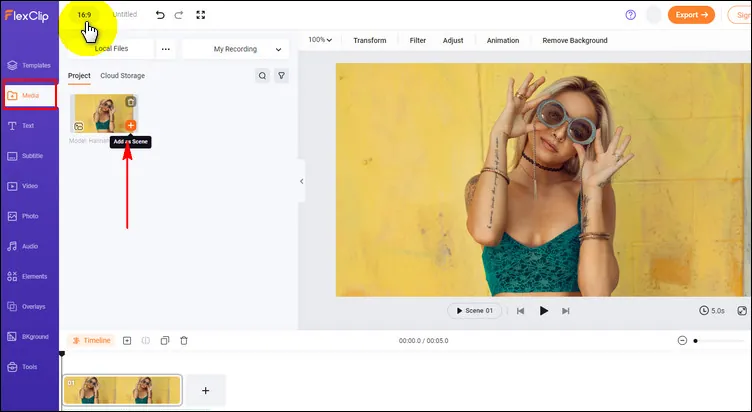
Upload Photo
Step 2. Go to the Remove Background on the top menu, and the AI Background remover will automatically start removing the background from your photo. Once done, you can download a transparent background image and also have the option to add a white background.
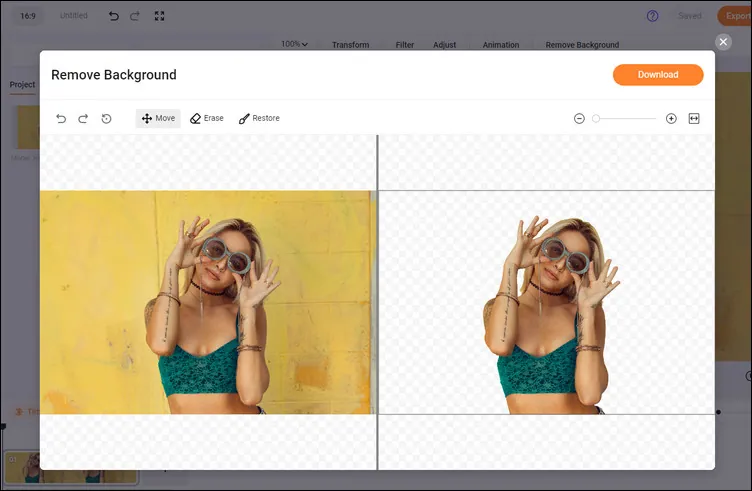
Remove Background with AI
Step 3. To make it a white background, click the Download first, and you’ll back to the editor, find the background color on the top menu, and tap the white color, then the white background will be automatically added; you can make any edit if needed to adjust the size or location of the image.
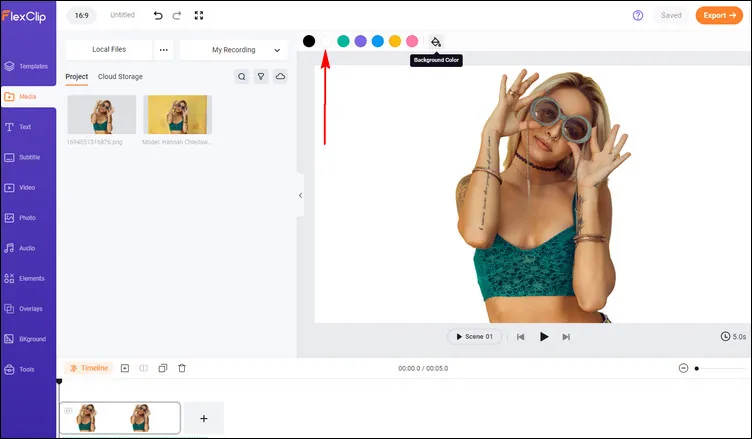
Add White Background to Photo
Step 4. Finally, export the white background photo simply by right-clicking on the Timeline and selecting Export Frame to save it on your computer.
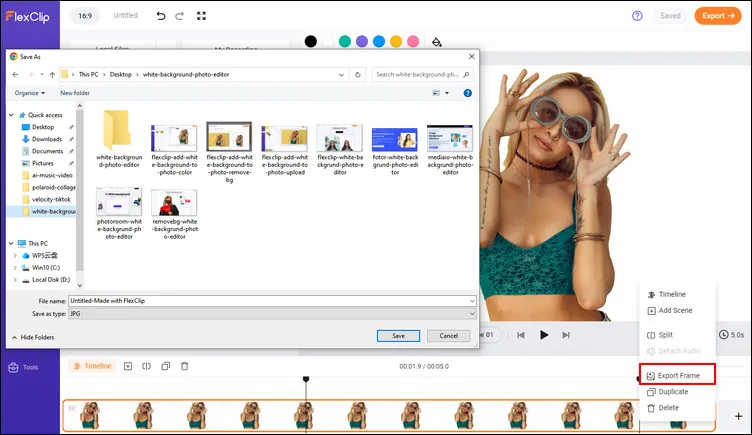
Export White Backgrond Photo
Add Colorful Backgrounds
You should notice that there are numerous color options in the background color bar, so besides changing to a white background, FlexClip allows you to change the background to any color you want. You can even use its color picker tool to make a quick color pick from any other file.
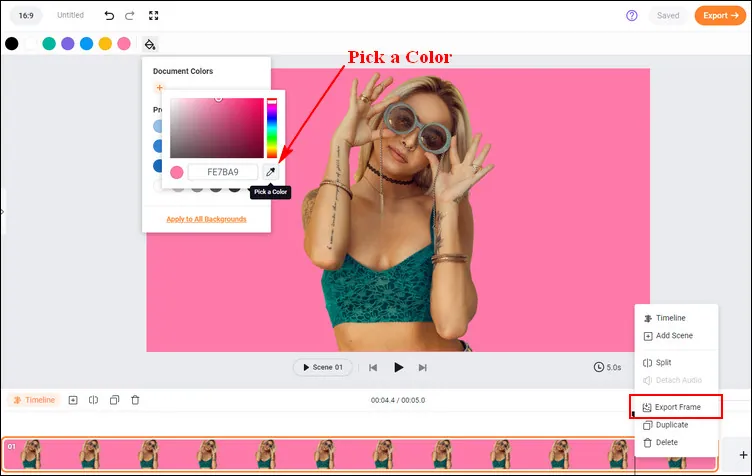
Add Colorful Backgrounds
Add Cool Photo Backgrounds
FlexClip also has an extensive media library, offering abundant high-quality photo resources that you can take as your image background. Or, you can upload any of your own images, and make it as the background of your photo. By the way, you can even extract one frame from a video clip as the background of your photo!
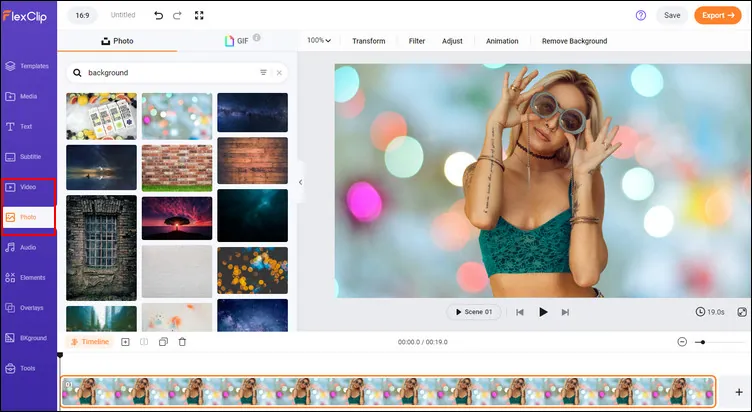
Add Cool Photo Backgrounds
Generate Background Images with AI
You can also try its built-in AI image generator to instantly create unique and professional background images for your photos, simply type in the prompts and let the magic happen!
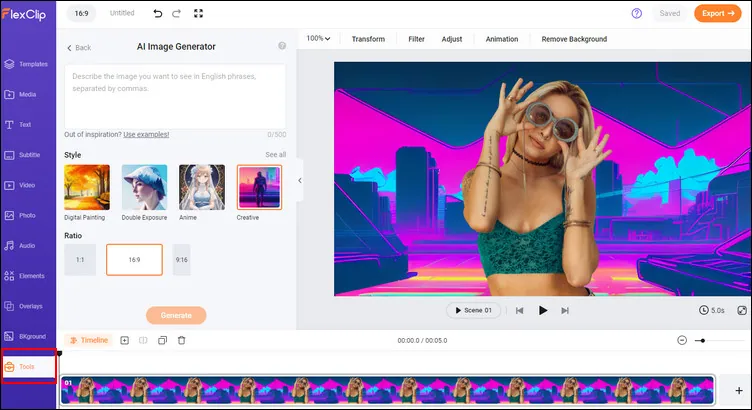
Generate Background Images with AI
Edit the Photo Freely
Besides making the background replacement, FlexClip can help you edit your photo easily - add filters, color grading, add text and elements to style the photo.
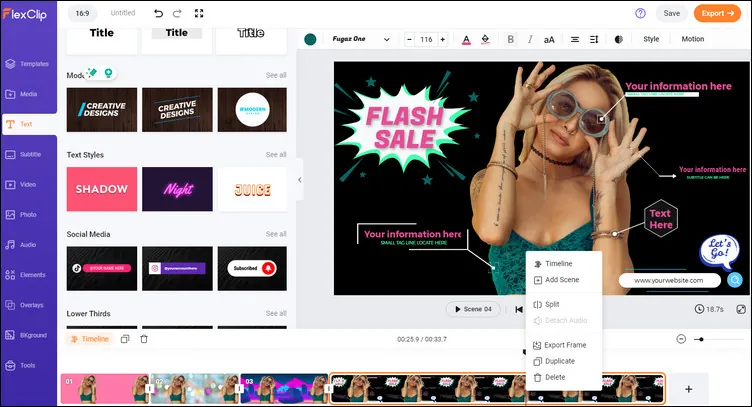
Edit Photo
Whether you are trying to add white backgrounds to your profile pictures for a professional look, or enhance your product listings with a clean white background, look no further - FlexClip has got you covered.
2. PhotoRoom
Looking for an easy way to add a white background to a photo online? PhotoRoom’s white background editor lets you add a white background and transform your photo in just seconds.
To do this, simply upload your image into PhotoRoom by clicking on “Start from a photo”, then, this tool will automatically remove the background from your photo and turn it into white, here you can discover more editing options, such as choosing another background color or choosing a transparent background, by clicking on “Edit for free”; or download your image with a white background as a PNG file directly. It really couldn't be easier than that!
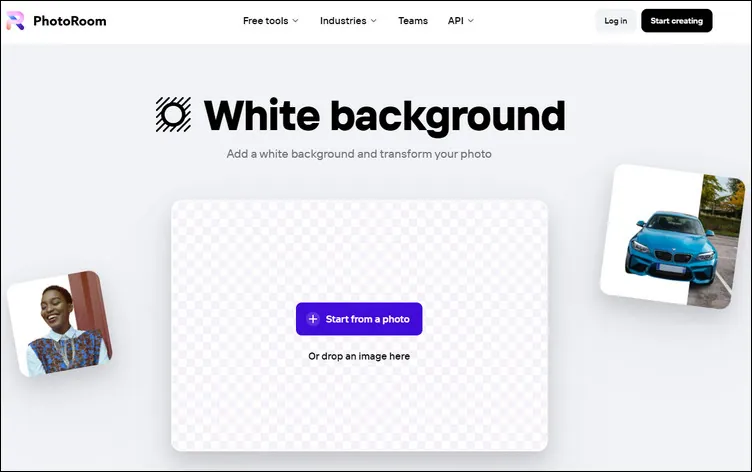
Online AI White Background Photo Editor - PhotoRoom
3. Fotor
Another great online white background photo editor you can try is Fotor. It collected hundreds of high-quality, free white backgrounds, from simple and plain white backgrounds to stunning white gradient backgrounds, for you to use and download. Moreover, you can use the built-in AI background generator to create unique and professional white background photos instantly.
With Fotor's AI white background editor, you can add white backgrounds to photos quickly and easily. Simply upload your photo with the "Add white background now" button, and Fotor will automatically remove the background of your photo, then you can click on the background option to add a white background to the photo. Once done, click the “Download” button to save your white background photo to your device.

Online AI White Background Photo Editor - Fotor
4. Remove.bg
Removebg is an online AI white background photo editor that lets you remove backgrounds from images and change them to white ones or any you want for free. With this tool, you can make a white background photo, add any other colored background or photo background to your image, or play around with custom graphics.
No matter what background your photo currently has, with Removebg, you can easily replace it with a white background or any other one. Simply upload your original image and switch the background option from Background Image to Background Color to set the color as white, and then you can get the result just seconds later, all 100% automatically. Making the background of a picture white has never been easier!

Online AI White Background Photo Editor - Remove.bg
Final Words
That's all for the best online white background photo editors! Ready to make your photos pop with a stunning white background? Unleash your creativity and experience the power of one of the top online white background photo editors we shared above.















