Summary: On this page, you can learn the three best ways to upload your sound to TikTok. If you are interested in this page, you can keep on reading.
TikTok is a popular video-sharing social platform. This app is famous for short funny videos. If a YouTube blogger should have some expertise in video editing, then the TikTok video-sharing platform has a wider audience.

Image board: The Post of TikTok
A humor video, a funny photo slideshow, a perfect dance, and more can be shared on this platform. This app provides a lot of video effects, background music, and simple video editing tools. If you are a beginner, you just need to shoot part of your life video, and then add music. Creating a video is so easy!
If you want to add your sound or favorite music in TikTok, here are two methods to help you do this. Choose one of the sounds that exist on the platform music library, or find a powerful third-party app to help you.
You used to be able to import your sound and music in this app. But, in the last update, this function no longer appears for all users due to copyright issues. If the built-in music library does not have the music or sound you need, you may need third-party software to help.
Part 1, How to Upload a Sound or Music within the TikTok
In this part, I will show you how to upload your sound within the TikTok app. Although the music in this app is limited, it can be enough for you to make a simple video. Adding music or sound to this app is so easy.
Next, I will you how to add sounds to the TikTok video.
Step 1 Open this app and click the "+" button at the bottom of the interface to start shooting videos. When you finish shooting, click the "Sound" button to access the music library.
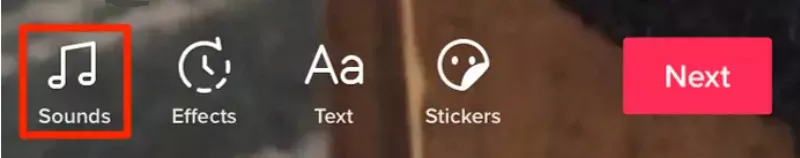
Image board: Add Sound in TikTok
Step 2 Select a sound from the music library and apply it to your video. When you're finished editing, you can follow the on-screen prompts to share your videos online.
Part 2, How to Upload a Sound or Music to a TikTok video with Third-party Software
If you want to add customs sound or music, you may get help from third-party apps. In this part, I will show you the two best tools, and you can keep on reading.
1, InShot
InShot is a powerful video editing app. This app is available for Android and iPhone. You can use this software to crop and trim video, blur the background, add music, transition effects, and more. With these video editing functions, you can easily create YouTube, Instagram, TikTok, or Facebook videos.
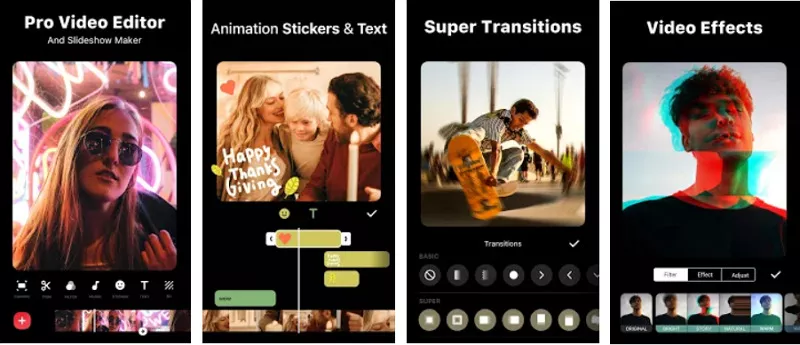
Image board: The Post of InShot
If you want to use your won music in the video, of course yes. In addition to uploading custom music, this app also supports extracting music from video, adding your own voice to videos, and adjusting music or sound fade in/out effects.
Do you know how to upload your sound or music using InShot? Next, I will show you the steps.
Step 1 Download and install this app on your phone, then open it. Click the "Video" button to input your video.
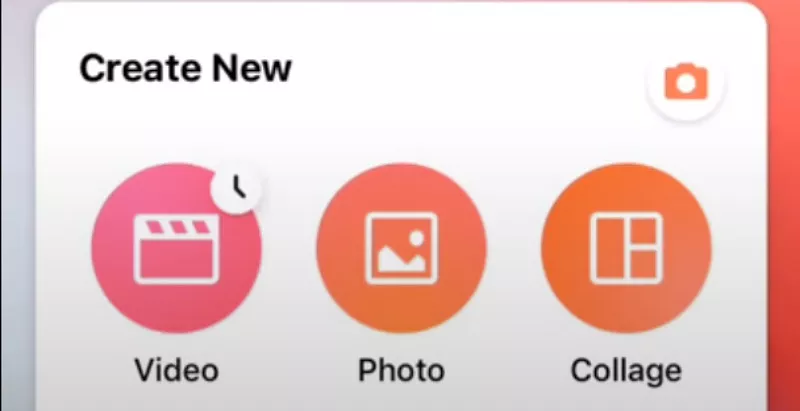
Image board: InShot - Input the Video
Step 2 Click the "Music" button to select the music you like, and then add it to your video. And then, you can trim the music, apply effects to music, and record your voice.
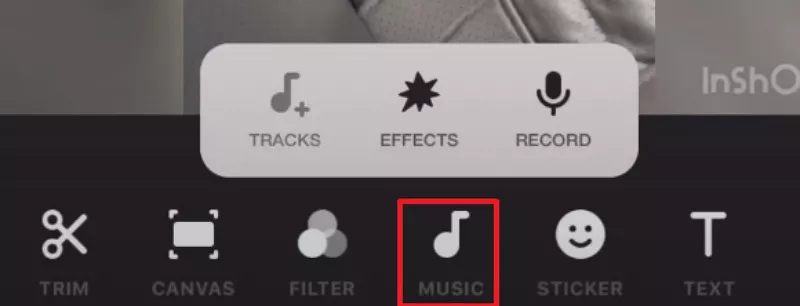
Image board: InShot - Add Sound to Video
Step 3 When you're done editing, you can share the video online.
About how to upload your sound in TikTok, here I list a video about how to custom add sound in the video.
2, FlexClip (Online)
We have already know how to add sound to video. But many beginners may be confused about how to make the video look more professional. So, I find a great video editor that you can use this tool to create a perfect video easily. It's called FlexClip.
FlexClip is an all-in-one online video editor. Like most video editors, this online tool has many powerful built-in video editing tools. For example, you can use these tools to add text, add music, add voiceover, record screen, convert file formats, and more. And this editor also has a music library that you can free to use. Not only can you select your favorite music from the library, but you also can upload your own sound and music to the video.
Meanwhile, this online editor also has a rich video template library. It includes business, holidays, festivals, and many other different theme templates. And all of these video templates you can use for free. That's why I recommend this online tool to you.
Birthday Wishes
Christmas Story
Next, I will show you how to upload sound or music to a video.
Step 1 Open this website, and click the "Start From Scratch" to start editing.
Step 2 Click the "+" to input your video file and then click the "Add Music" button to jump into the music library.
In this window, you can search for the sound or music you need, or you can click the "Browse My Files" button to upload your own music.

Image board: FlexClip - How to Upload Sound in Video Step 2
Step 3 And then, you can also add text, elements, overlay, and more video editing operations to your video. When you finish editing your video, you can click the "Export Video" to export and save your video on your computer. Then share on TikTok.
The Bottom Line
On this page, we discuss the three best ways to upload your sound or music in TikTok. If you are a beginner, I suggest you choose FlexClip. This online tool has rich video resources, many video templates, and a powerful music/sound library. You can easily create a great video with FlexClip!
I hope this page helps you a lot! If you are interested in this online tool, you can try it now!















