How do I make a collage from an album?
How do you guys make those album collage?
What website/service do people use to generate a photo of recent albums they listened to?
With the rising trend of Spotify rainbow collages, there's a growing interest in crafting creative collages featuring top songs. If you find yourself intrigued, congratulations! In this blog post, we'll guide you through the top music album collage maker that simplifies the process of creating visually captivating music collages. Let's delve in!
The Best Music Album Collage Maker Online
Whether you’re fond of making your music in year post to display the album covers of your top songs or create a music album collage to support your idol, FlexClip, a comprehensive music album collage maker, has all your needs covered, regardless of your editing experience.
With FlexClip you can:
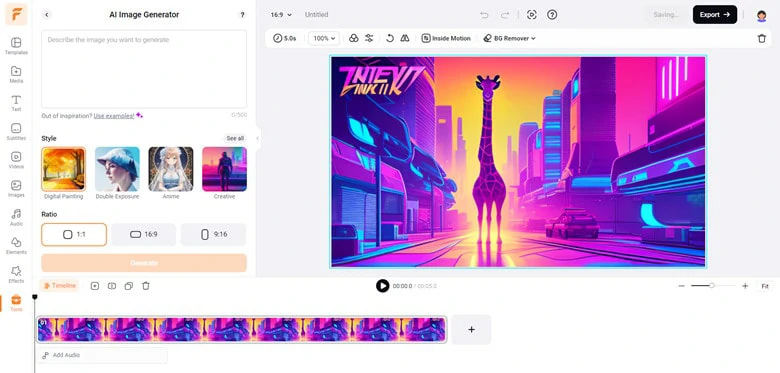
Use AI Technology to Generate Album Cover from Text
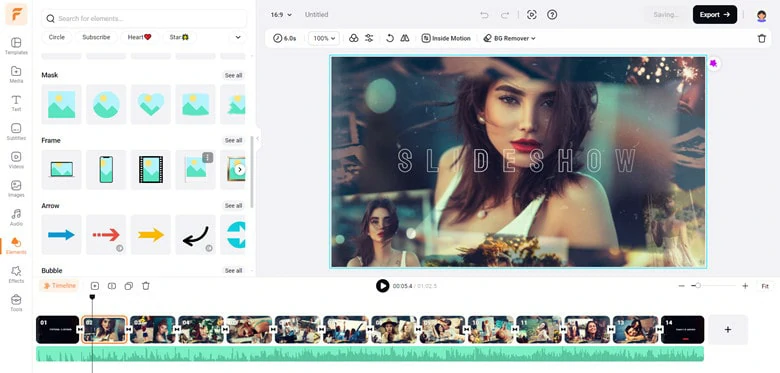
Extensive Collection of Mask, Frame and Shape Presets in FlexClip
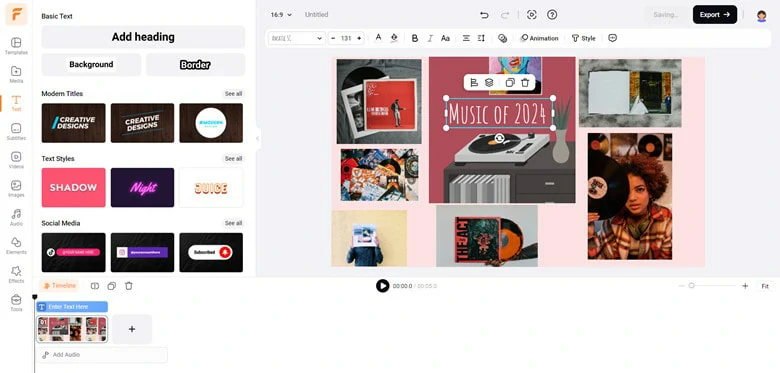
Enhance Music Album Collage with Text in FlexClip
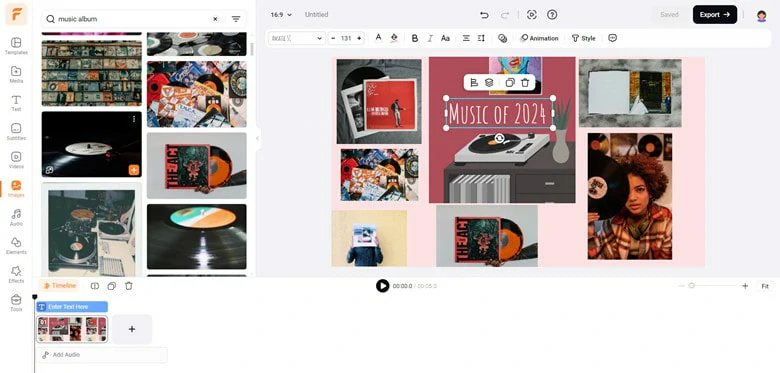
Extensive Media Stock in FlexClip




How to Make a Music Album Collage Using FlexClip
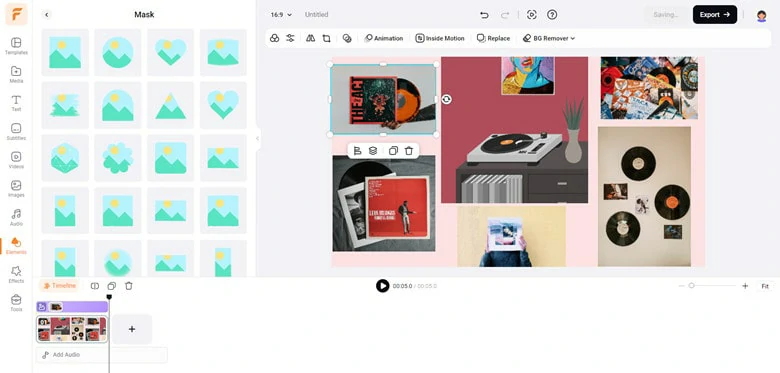
Drag and Drop the Album onto the Canvas
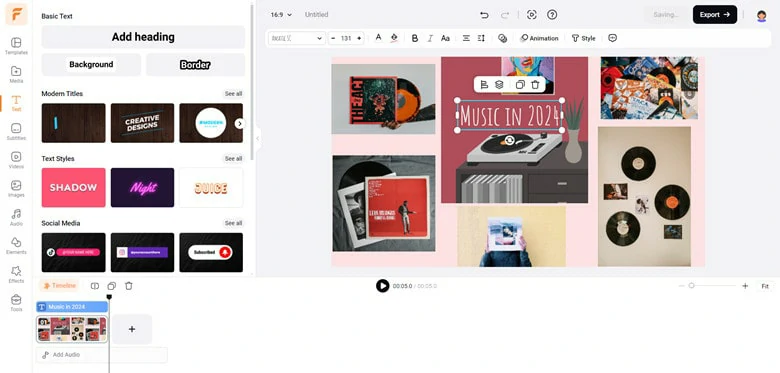
Customize the Album Collage with Text
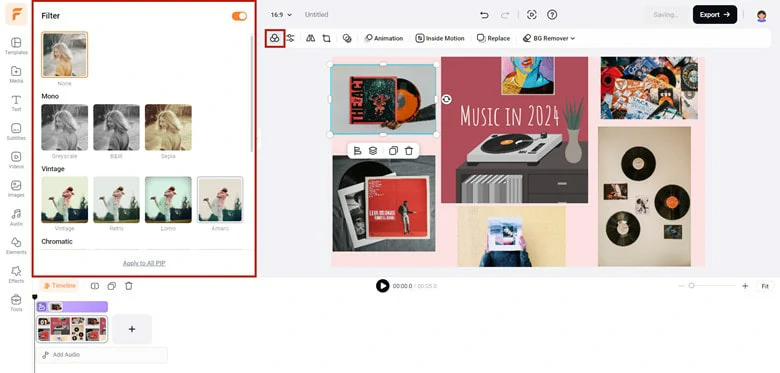
Enhance the Album Collage with Effects and Filters
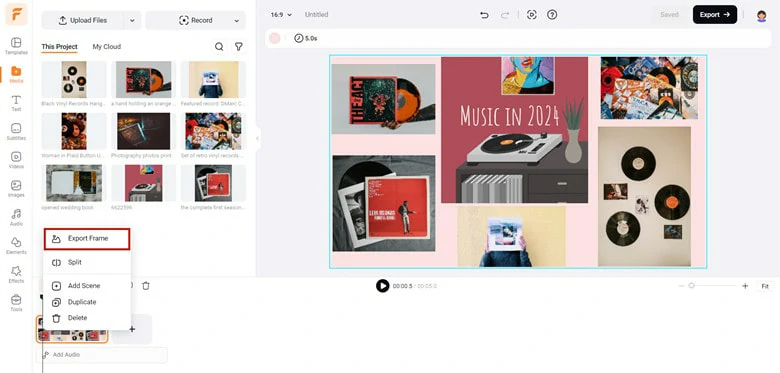
Export the Music Album Collage from FlexClip
Bonus Tips: How to Create a Spotify Rainbow Collage
Creating a Spotify rainbow collage can be a fun and visually appealing way to showcase your favorite music on the streaming platform. Here's a step-by-step guide on how to do it:
The Bottom Line
That’s all for the best music album collage maker to combine the pictures of your top songs cover. Ready to have a try? Use FlexClip to unleash creativity right now.















