Heart overlay is not something new. Ever since love film is created, the heart overlay is widely used to highlight the romantic atmosphere and give the video a more aesthetic look. Even if you are not that ambitious to produce a professional video about love, it is also fun to put a heart overlay to a video.
Heart Overlay Example
CapCut is powerful mobile application to help make all kinds of video edits, not to mention a small edit like adding a heart overlay. In case you want to add heart overlay on computer, we also find FlexClip, a nice tool to put heart overlay perfectly on video with computer. Check the following methods out!
Can't Miss: How to Add CTA Overlay to Videos >
Part 1. How to Add Heart Overlay to Video with CapCut on Mobile
CapCut is developed by ByteDance to help people make edits on mobile. Even though lots of website claim that they can download CapCut for PC, they are lying. CapCut official never claimed that CapCut for PC is available expect for in China.
Here is how to add heart overlay to video in CapCut.
Part 2. How to Add Heart Overlay to Video in FlexClip on Computer
FlexClip is a browser-based video editor that doesn’t require you to download anything, register or subscribe. It has all easy tools you need to make video edits and free, rich resources like heart overlay to level up your work. Click on Create a Video button and follow the steps below to get started.
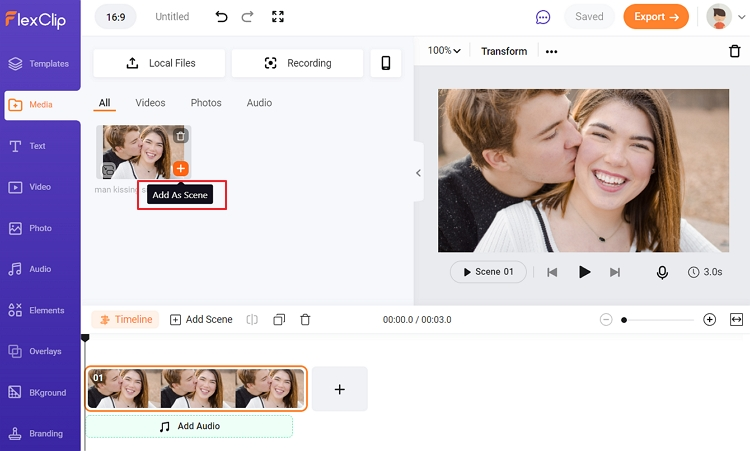
Add Heart Overlay to Video - Upload
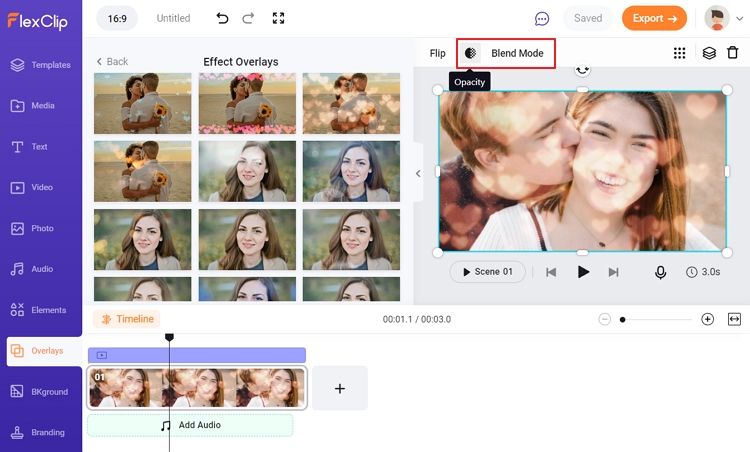
Add Heart Overlay to Video - Add to Video
The Bottom Line
This post shows you two easy ways to add heart overlay to a video. If you want to put a heart overlay to a video on mobile, CapCut is good to go. As for those who prefer adding a heart overlay to a video on PC, FlexClip could be a good choice. By the way, FlexClip creates all sorts of videos for social media, for example, TikTok video, Instagram video, YouTube video. Do remember to give it a try!















