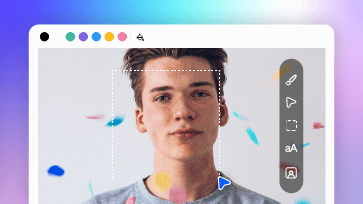Nowadays, capturing daily moments with mobile phones, GoPros, DJI devices, and various cameras has become the norm. Whether you’re filming travel adventures, cooking tutorials, or everyday routines, your devices often generate a large amount of raw footage—most of it in MOV format.
With a series of MOV clips, you may need to combine them into a single file, making it easier to play, archive, and share. So in this post, we'll take you through 5 best MOV joiners that let you easily combine MOV files on Mac and Windows 10/11. Check this list to explore it more!
Table of Contents:
Free and Customizable Video Templates for You:
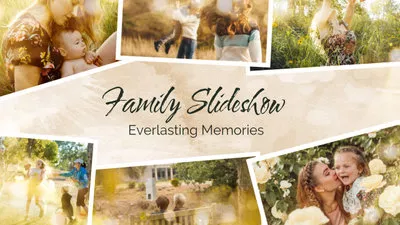

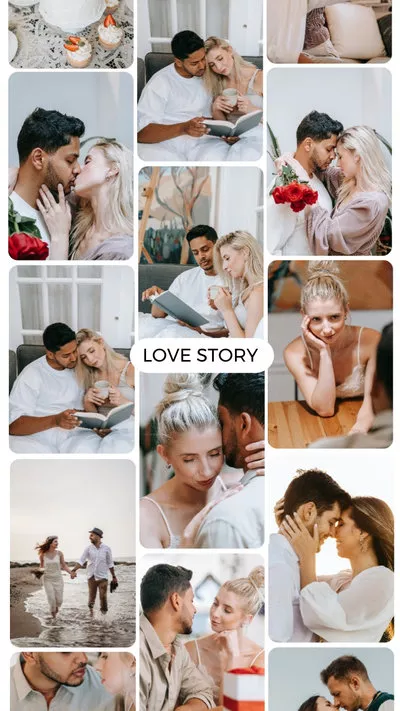

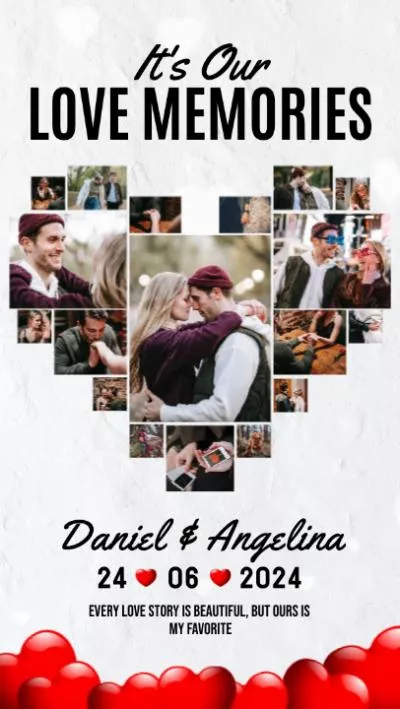
Also Interested: Top 8 Free MOV Video Editors to Edit MOV Files>>
Part 1. Built-in Free MOV Mergers for Mac Users
If you’re a Mac user looking to combine MOV files into one, iMovie and QuickTime Player are two free tools you can rely on. They offer basic editing features and allow you to merge MOV clips without sacrificing video quality. Here's how to merge MOV files into one using two free MOV joiners one by one:
1)Merge MOV Files with QuickTime
QuickTime Player is Apple’s native media player equipped with simple editing features. With it, you can easily combine multiple MOV files into one on your Mac. Before merging, make sure all clips are in MOV format if you want the final output to remain a MOV file. Otherwise, QuickTime will export the merged video as an MP4.

Merge MOV Files with QuickTime
2)Join MOV Files with iMovie
Found your QuickTime Player unavailable to join MOV files? No worries! Apple's iMovie is also capable of combining MOV files into one. Additionally, if you've recorded some MOV videos on your mobile, you can merge them on your iPhone with iMovie.
Though it's simple to use, the output formats are limited to MOV or MP4 based on the selected quality and it takes more time to combine MOV files as it will render and re-encode MOV clips.

Combine MOV Files with iMovie
Part 2. Online MOV Joiner to Combine MOV Files
Well, if you don't have a device running macOS system or want to combine MOV files online with more editing flexibility, FlexClip is your go-to option to stitch several MOV files into one. With a user-friendly interface, you can effortlessly combine multiple MOV files into one as arranged sequence with simple drag-and-drop operations.
What sets FlexClips apart is powerful editing capability that elevates your raw MOV clips to the next level. From essential tools like cropping and trimming to advanced automated features such as auto subtitles, noise reduction, and background removal, FlexClip offers everything you need to customize your MOV files with ease. With FlexClip, the difference between raw and professional isn’t skill—just a few clicks.
How to Combine MOV Files One by One
Step 1: Upload MOV Files to FlexClip
Open FlexClip's video editor and start to upload multiple .mov files. For MOV clips on your mobile, you can use the QR code.
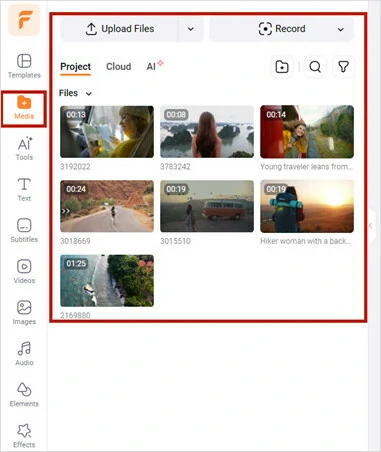
Upload MOV Files to FlexClip
Step 2: Add MOV Files to Timeline
Next, add them to the timeline and arrange the sequence if needed.
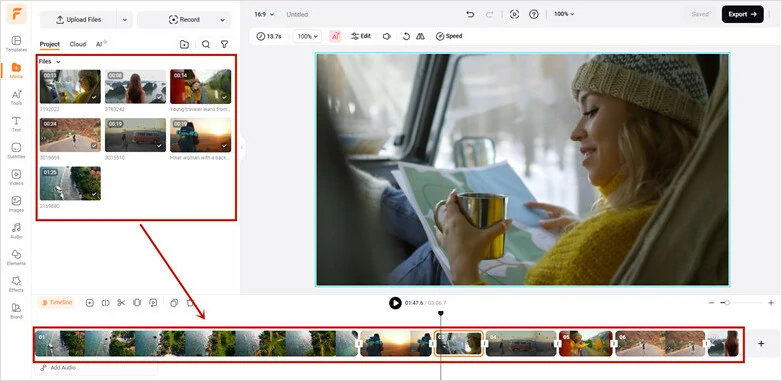
Add Them to Timeline
Step 3: Customize MOV Clips
You can make raw edits to each clip like cropping to remove unwanted parts, add transitions to create a smooth flow between two clips or generate subtitles for viewers to catch easily. Additionally, perfect your joined MOV video with a background tune which can be easily found in FlexClip's media stock.
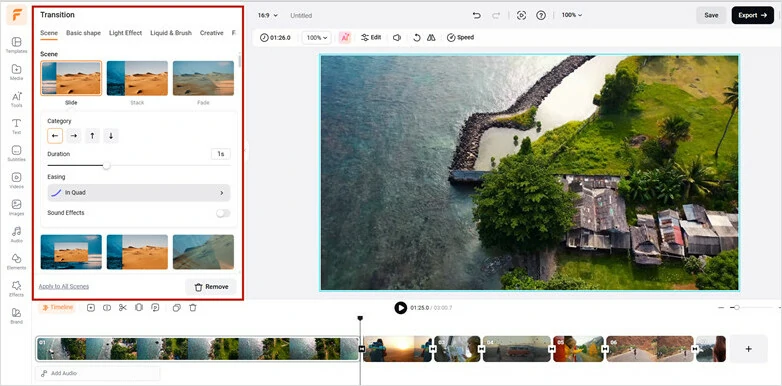
Make Raw Edits to Your MOV Clip
Step 4: Export Your Combine MOV File
Hit on the Export icon to merge your MOV files into one and your combined video will be saved as an MP4 video. Or you can directly post it on TikTok and share it via a clickable link.
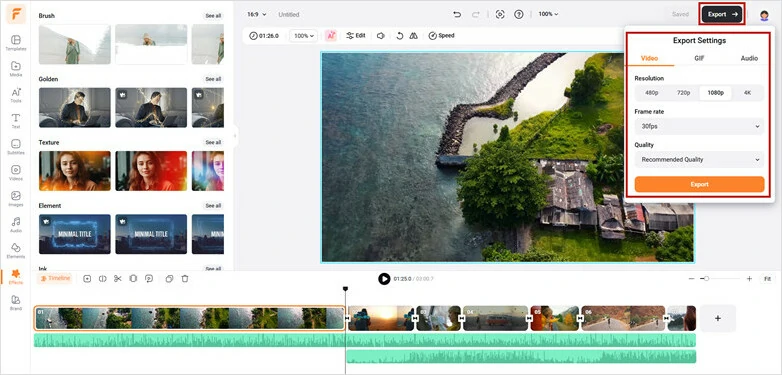
Merge Your MOV Files
How to Combine Multiple MOV Files into One Frame
In addition to merging MOV files one by one to form a standalone clip, FlexClip offers another creative way to merge multiple MOV files into a single frame, effectively creating a video collage.
With no limits on the number of files you can merge, you have the freedom to explore your creativity fully. Furthermore, FlexClip offers an array of collage templates tailored to various themes, making it easy for you to achieve stunning results effortlessly.
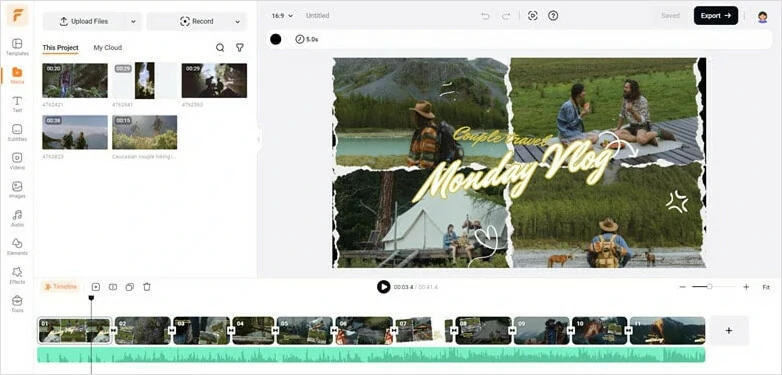
Find a Collage Template to Edit
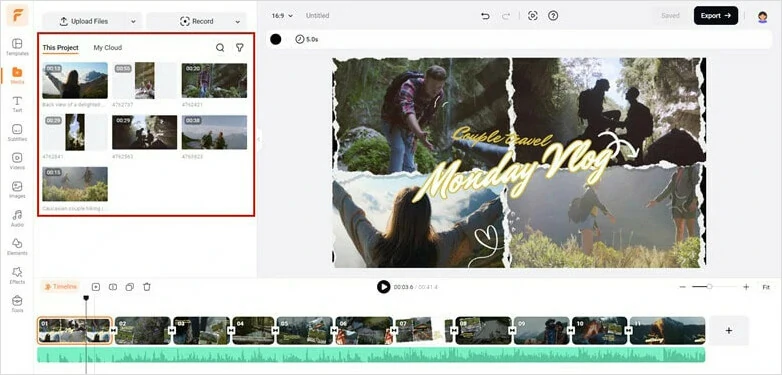
Use Drag-and-drop Operation to Replace the Template with Your MOV Footage
Why Choose FlexClip Video Editor to Combine MOV Videos
When it comes to merging MOV files, FlexClip delivers more than basic functionality. It offers a streamlined toolkit to make your editing easily without any prior experience. Below are the key features that make FlexClip one of the best options for combining MOV files:
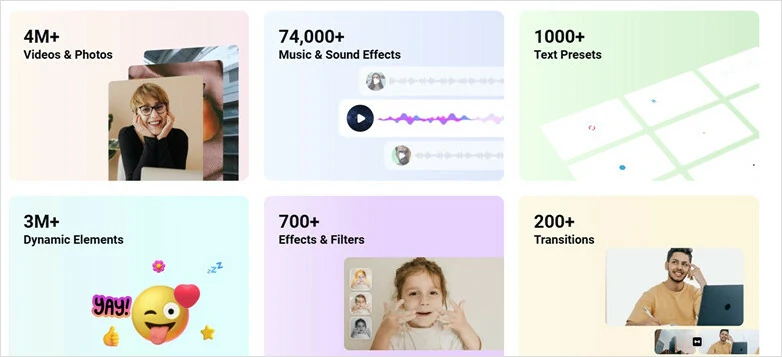
Effects and Transitions of FlexClip
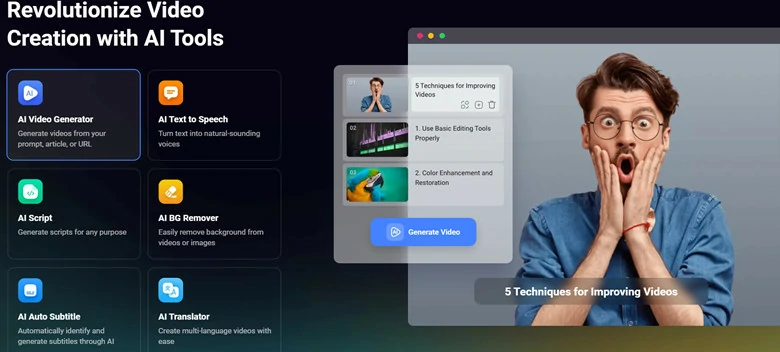
AI Technology Features of FlexClip


Part 3. Combine MOV Files with VLC
VLC is a popular and free media player for Windows and MacOS users to enjoy videos in multiple formats. While it also has the ability to edit videos, including merging video files. To combine MOV files with VLC, you need to make sure these MOV files have the same resolution, encoding, and parameters. If you want to merge videos in different formats, such as combining MOV and MP4 files, it needs to convert the MOV files first.
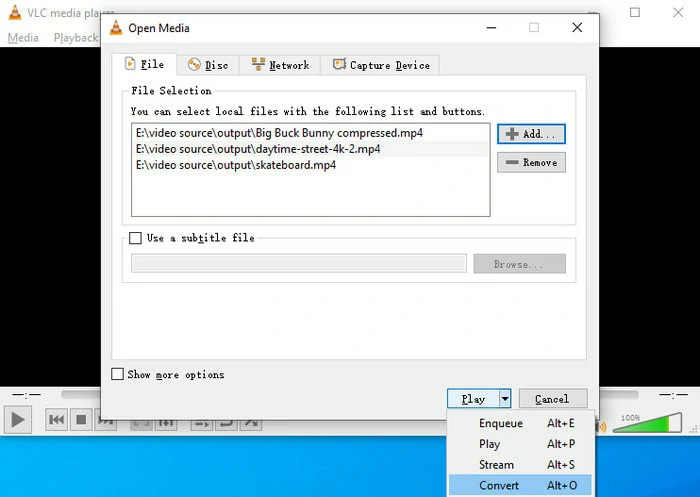
Combine MOV Files with VLC
FAQs About Merging MOV Files
1. How do I combine multiple MOV files into one?
You can join two and more MOV files into one using tools like iMovie, QuickTime Player, FlexClip or some online video joiners. Simply import your clips, arrange them in order, and export as a single video.
2. Why is my combined MOV exporting as MP4?
Some tools (like QuickTime) will automatically convert your final video to MP4 if the clips you merge use different formats or codecs. To ensure the output stays in MOV format, make sure all the clips you combine are MOV files.
3. Can I combine MOV and MP4 files together?
Yes. Most editors allow mixing formats, but your final video may not remain MOV. They will automatically convert the output to MP4 for compatibility.
4. Is there a free tool for combining MOV files on Mac?
Yes. iMovie and QuickTime Player are free and pre-installed on macOS, making them popular options for simple MOV merging.