A good round image cropper can easily crop a picture into circle to get a defined focus. Some people may round out the image’s edges to make a circle profile picture used for their social media.
If you are considering cropping images into circle now, here are some pre-made templates below to help you get started. Let’s begin!

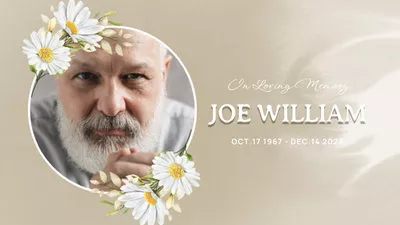


Part 1 Online Circle Cropper to Crop Images into Circle - FlexClip
FlexClip is one of the best solutions to crop images into circle online. This circle cropper can save your energy and time in cropping an image. What you need to do is just click the shape mask and choose the circle shape. Then, you can crop the images into a circle in a breeze.
1.Enable to Crop Images into Circle Precisely
FlexClip’s mask tool packs various circle mask presets that enable you to crop images into circle shape in one-click operation, covering regular circle, hand-drawing circle and so on. It will automatically crop your image to match the circle’s shape and you can zoom your images to find the perfect angle.
2.Offer Diverse Templates to Create Circle Images
FlexClip offers diverse templates in different themes to help you to crop images/videos into circle online. You can use your images or videos to replace the original materials directly in the designer-made templates. Just try these templates below to crop images into circle and make more excellent images!


3.Allow to Crop both Images/Videos into Circle
Aside from cropping your images into circle, FlexClip also allows you to crop your videos into circle to give your video a different look. You can easily add your videos to the canvas and choose to crop them into different shapes.
4.Provide Other Crop Shapes for Every Occasion
FlexClip’s crop tool also lets you cut out your images/videos into a variety of shapes. You can add a little more personal touch to your image, such as adding rectangles, heart shapes, and more.
Part 2 How to Crop Photos into Circle Online in the Excellent Circle Cropper - FlexClip
Can't wait to try the excellent circle cropper to crop photo into circle? Here’s how to crop photo circle online in FlexClip. Follow these steps below to crop your circle image easily and quickly!
Step 1 Upload Your Image/Video Materials
Access FlexClip and then click the Media button to upload your photos or videos from your phone or computer, Google Drive, One Drive, etc.
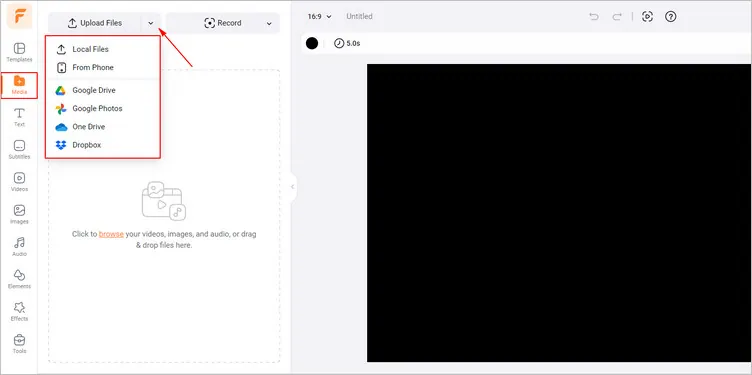
Upload Your Image/Video Materials - FlexClip
Step 2 Crop Your Images/Videos into Circle
Firstly, you can enter the Media to tap the Add as Layer button to add your images/video as layer and wait to be cropped.
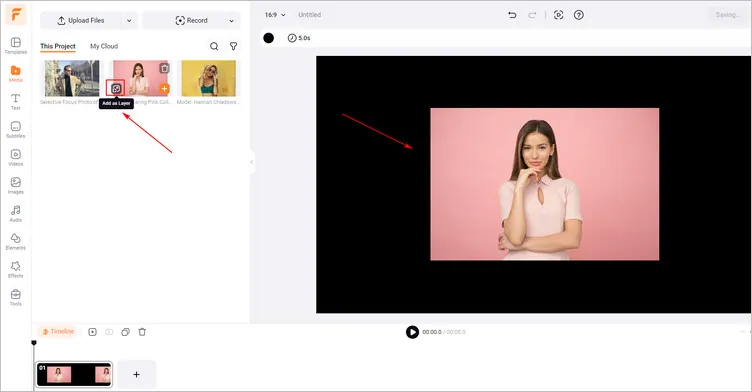
Add Your Images/Videos as Layer - FlexClip
Then tap the Crop to choose circle shape to crop your images/videos into circle. And you can adjust the layout of images/videos to achieve perfection by dragging and dropping.
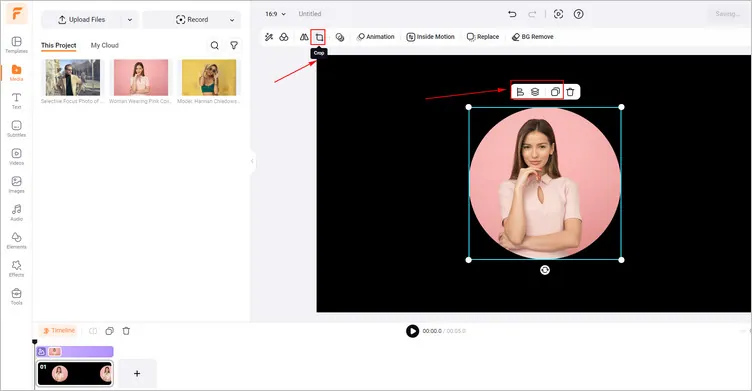
Crop Images/Videos into Circle - FlexClip
Step 3 Download and Share Your Generated Images/Videos
Once you’re happy with the generated images, you can tap the Export Frame to download them.
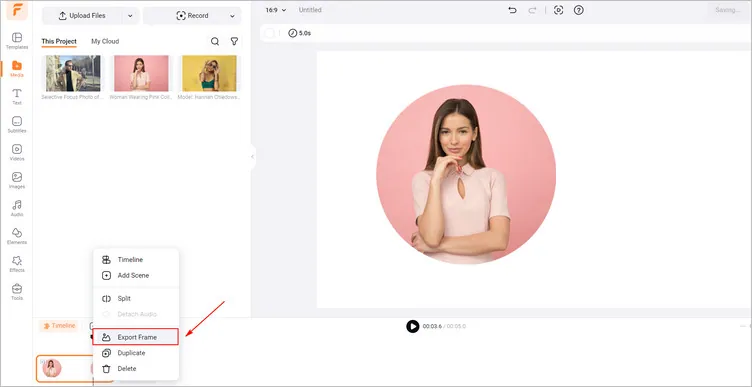
Download Your Generated Image - FlexClip
Or you can tap the Export to download your generated videos in high resolution. You can copy the link to send it to your friends or share it on social platforms directly.
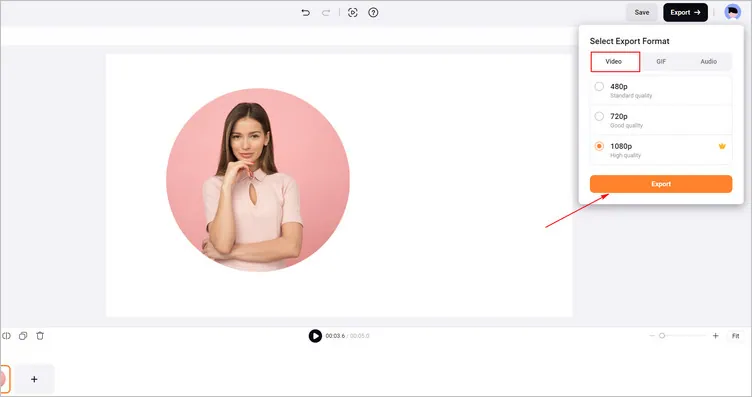
Download Your Generated Video - FlexClip
Bonus: More Edits on the Circle Images/Videos
Why stop here? You can make more edits to level up your generated images/videos with FlexClip’s powerful features and stunning effects!
With our circle crop tool, there’s so much you can do aside from instantly cropping an image into a perfect circle. It lets you remove the background to make the portrait stand out or add text to take your circle photos/videos to the next level. Moreover, you can also make a collage with circle shape images.
Conclusion
I hope that you got your answers through this article regarding cropping images/videos into circle. Luckily, with the help of FlexClip, cropping images into circle has become easier than ever. Try it!















