Just like Christmas and Easter celebrations, people (parents especially) try to do something to commemorate the Children’s day. Some go as far as going shopping, to others, decorating their houses or the children’s room with insignia that represents the celebrations. And to some others, they go-ahead to create a Children’s Day video that raves up the moment online. There are no particular reasons associated with why people make children’s day videos on the D-day, it is just another way to observe the moment.
Considering the type of technology in place, there are a million and one ways to make a Children’s day video, and we have provided you with one of the easiest ways to do that. To further show you how easy this is, some developers have come up with apps, in form of a Children’s day video maker to help people who are not too conversant with making videos to come up with their own video in few minutes.
How to Create a Children’s Day Video
Before we continue, note, that FlexClip is one of the most used online tools for making children’s day videos. It comes with unique features that make it the most used for that particular purpose. One of them is the ease of use, which makes it very possible for anyone to use it, no matter their level of computer knowledge. It also comes with powerful video editing tools, rich templates, and most importantly, it is a royalty-free media resource. So click on the Create a Video button and get started!
To upload your video, click “Media,” from the sidebar, click on “Upload File.” and then choose the Children’s day photos and video clips. Drag and drop will also do. After that, remember to add all resources to the timeline.
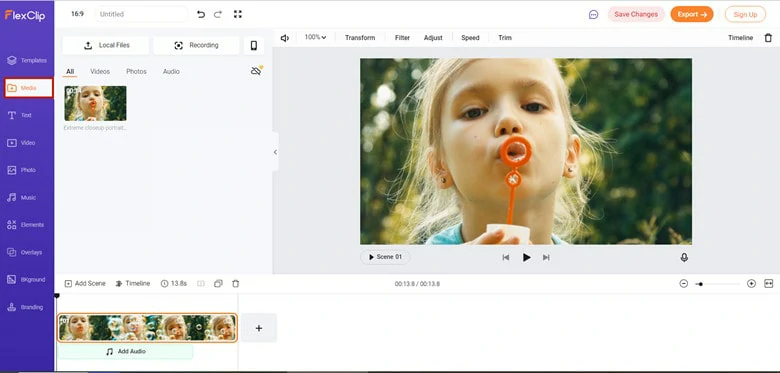
Create Children's Day Video - Upload Footage to FlexClip
The next step is editing the photos and videos. You can drag the slider to trim the video clips. Go to the Text section, you can add any fun text to the video. Other edits you can make include changing video speed, adding emojis and more. Explore all possibilities!
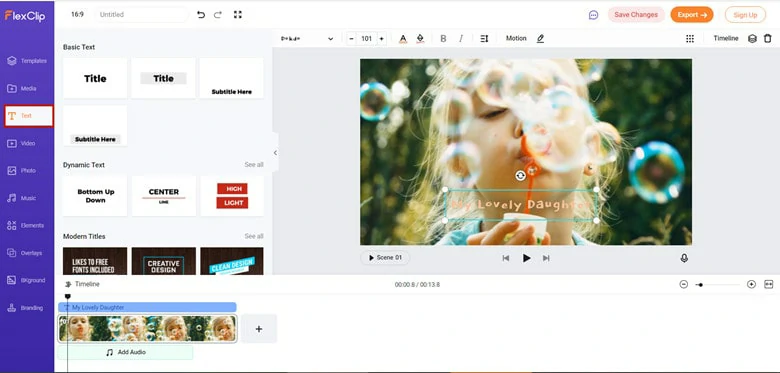
Create Children's Day Video - Add Text to Video
Need a little animations on your photo/video? FlexClip covers you up! Select any transitions you like and add them between the themes. You can also add some animations on photos. Just select any photo and try the animations.
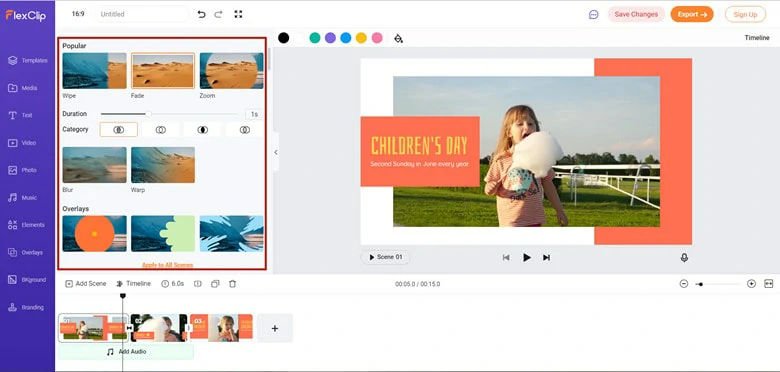
Create Children's Day Video - Add Animation to Video
To add background music to your children’s day video, click “Media” and then click “Upload File” to upload your music from the local disk. Click “Music” from the sidebar of the website to adjust the Loop Blackback and make other audio editing.
.webp)
Create Children's Day Video - Add Music to Video
Click Preview to preview your video, then click Download to download it if you think it’s ok.
The Bottom Line
If not for making children’s day videos, FlexClip is also one of the most recommended online tools for making and designing general videos. And for the fact that it comes with numerous animation templates that most suites your videos, makes it even more desirable. So, while going to give FlexClip a try, we urge you to like and share this post to reach a wider audience.















