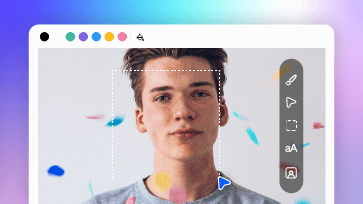Don't like the background of your photo? Replace it with a better one! Whether it's a product picture for your online store, a profile picture of your Instagram or just a selfie, a perfect backdrop can always help you stand out. But how to change the background of photos? Here we already packed three online photo background changers to help you easily replace the picture's background for free. Let's dive in!
Bonus: Free and Customizable Video Templates to Display Your Photos:




Explore More Video Templates to Demonstrate Your Photos>>
Also Interested: Best 4 AI White Background Photo Editors Online to Change Background>>
FlexClip: AI Change Background of Photo
Ideal for: Those seeking flexibility, creativity, and freedom in changing photo backgrounds
No more manual process! Embrace the easiest AI solution to change the photo background in one-tap in FlexClip. Whether it's a LinkedIn profile picture, promotional product image, or fun social media photos, FlexClip can easily change the background to whatever you prefer - solid colors, playful patterns, textured backgrounds, scenic landscapes, or any other creative backdrop you desire.
FlexClip provides batch photo background replacement to boost productivity and multiple preset backdrops you can easily apply to your photo or instantly create your own with the AI background generator. Without tedious searching, you can quickly find the ideal new photo background in FlexClip. Plus, enhance your photos by adding text, fun stickers or trendy filters for a personalized finish. Ready to try? Here's how to do it.
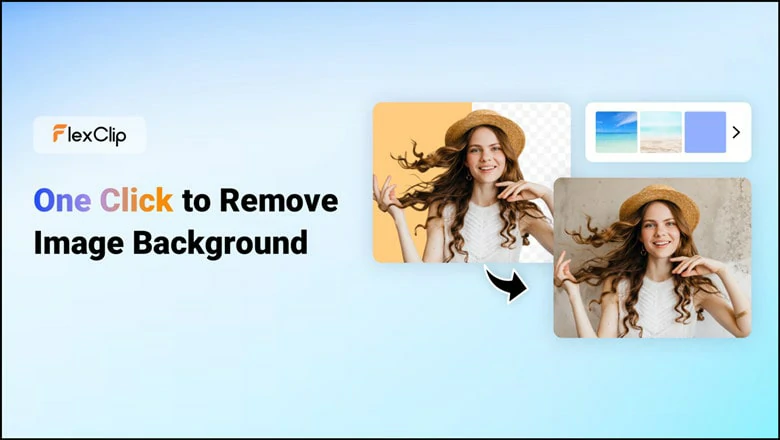
AI Solution to Change Background of Photo - FlexClip
How to Change Background of Photo Online Using FlexClip
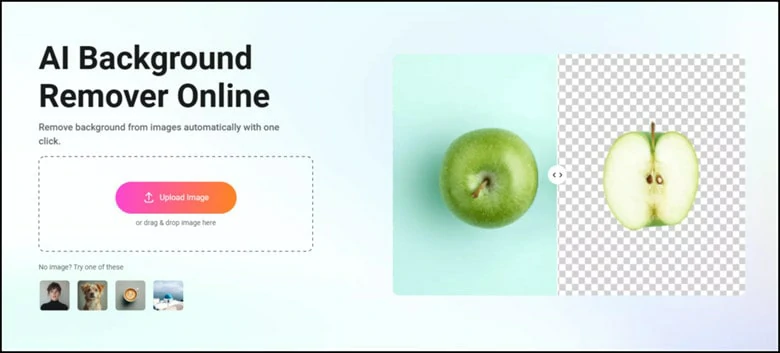
Access FlexClip's Image Background Remover and Upload the Picture to Replace Background
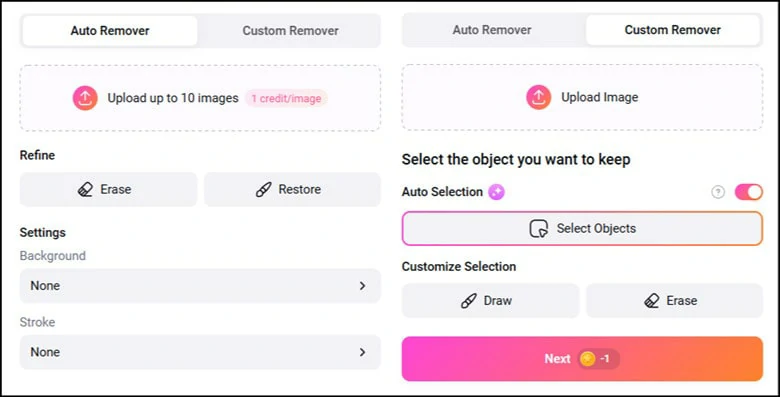
Select the Mode You Like to Change Background of Your Photo
Transform your photo with a fresh background! FlexClip offers multiple options: pick from stunning presets, choose a solid color, generate an AI-powered backdrop, or upload your own. For extra polish, enable the Stroke effect to add a crisp outline around your subject
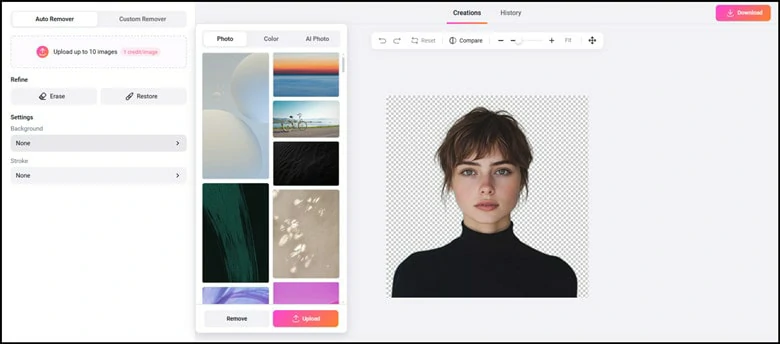
Choose the New Background for Your Photo
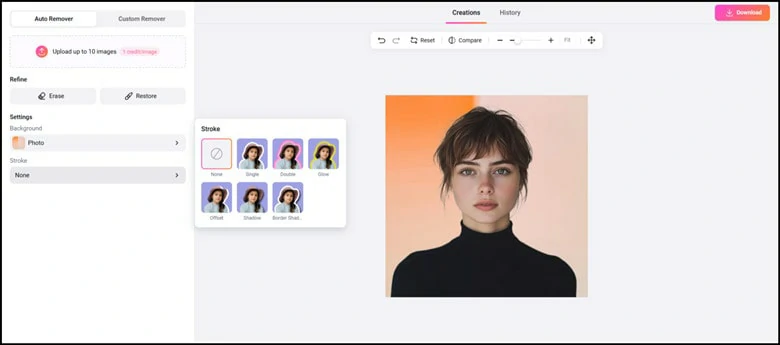
Preview and Download the Picture with New Background
Pros:
Cons:
PhotoScissors: Change Background of Photo Online
Best for: People who want to change photo background free with a few editing features support
PhotoScissors saves your day when you need to quickly cut out the subject to paste into another picture or automatically remove unfitting photo background to change it as you like. As a professional photo editor, PhotoScissors also supports basic editing features including fine-tuning the cutout area, flipping the background-removed picture and customizing the subject with blur, brightness, sepia, border and shadow effects.
When it comes to adding a new background, PhotoScissors provides flexibility. You can upload your photos, choose a solid color, or explore PhotoScissors' media stock to enhance the transparent image. Moreover, you have the liberty to resize the picture to meet social media platform requirements, adjust the subject's transparency, and infuse emotion by incorporating text.
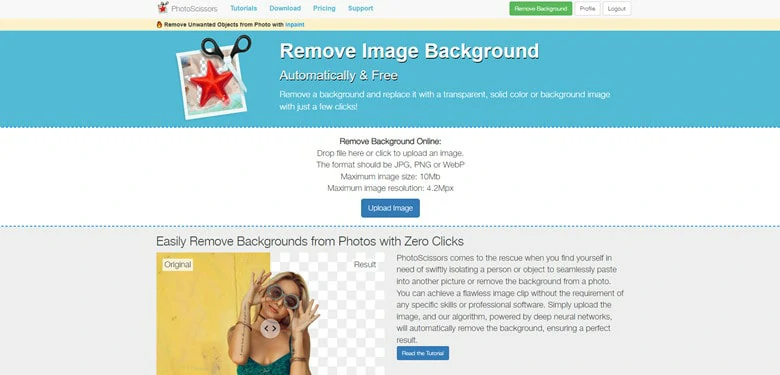
Change Background of Photo Online - PhotoScissors
How to Change Background of Photo Online Free Using PhotoScissors
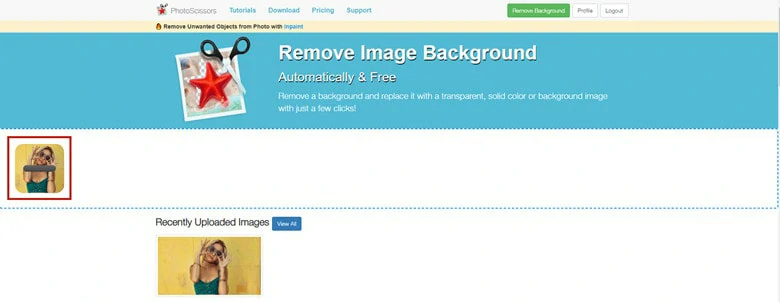
Import Your Desired Picture to PhotoScissors
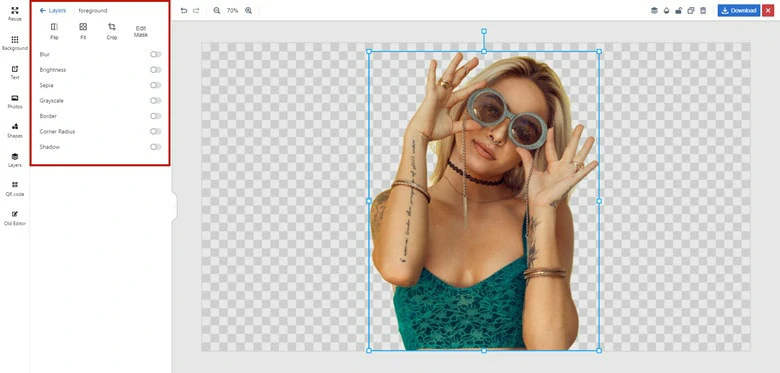
Edit the Transparent Image Background in PhotoScissors

Upload Your Own Image or Choose from Pre-made Options in PhotoScissors to Introduce a New Background
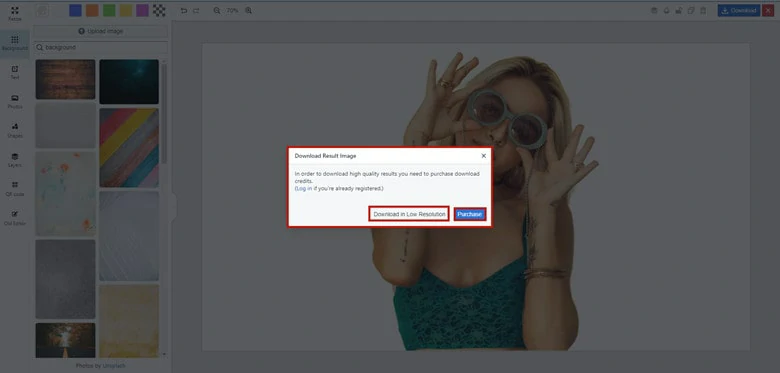
Download or Share the New Background Image in PhotoScissors
Pros:
Cons:
remove.bg: Photo Editor to Change Background
Best for: Pictures must have a subject that is clearly meant to be the foreground, such as a person, animal and product.
Say goodbye to remove photo background by spending hours in picking pixels manually! Now with remove.bg’s clever image background changer, you can easily remove the background of any picture and replace it with the new image that align with your liking. Additionally, it enables you to upload images with a drag-and-drop operation or extracting from online pages via a URL and also offers several new picture for you to select from, ensuring a seamless and enjoyable experience. If you want to change the background of your profile, selfie or product pictures automatically online, remove.bg is a good option for you to get started.

Photo Editor to Change Background - remove.bg
How to Change Background of Photo Using remove.bg
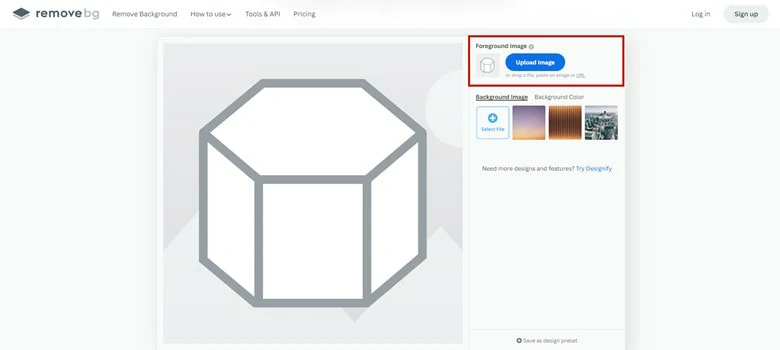
Upload the Image You Want to Change Background to remove.bg
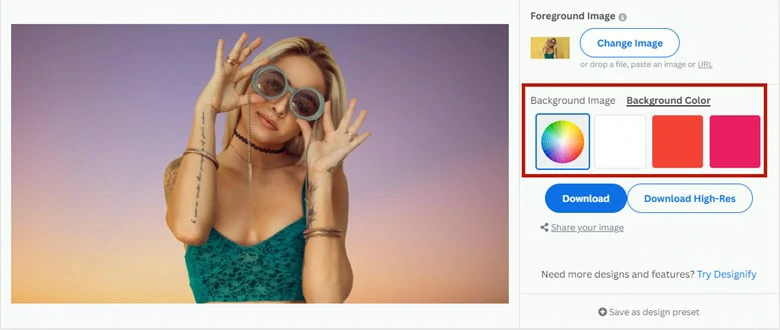
Replace Your Image with a New Background
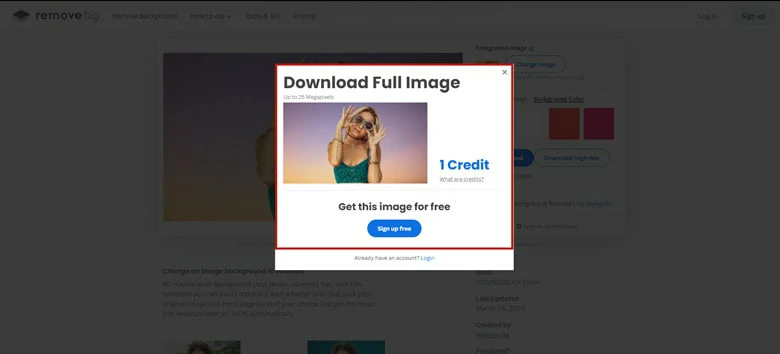
Download Your Satisfied Image with the New Background to Computer
Pros:
Cons:
FAQs
1.How to Change Background of Photo to White?
All the photo background changers in this blog can assist you in changing background to white. Here we set FlexClip as an example to help you get a white background picture in one minute.
1.Upload image to FlexClip and use image background remover to delete unwanted background.
2.Now go back to the toolkit above your picture and set the background color as white.
Congratulations! You’ve successfully changed the photo background to white.
2.How Do I Change the Background of a GIF?
Sometimes, you may want to change the background of your GIF file for more creative effects. Here is how to make it. Choose a GIF background color changer like Online GIF Tools, set the color as you want in the Color Control and loop the animation. Once you're satisfied, save it to your local folder.
3.How to Change Photo Background in Photoshop?
Step 1: Open your image in Photoshop and right-click on the image layer >Layer From Background > OK to unlock the layer so that you can remove photo background later.
Step 2: Now find Remove Background option in the Properties to enable the mask function where you can use the Brush tool to remove details from the image.
Step 3: Here the image background turns to transparent. Click on Add New Layer to insert the new background and don’t forget to drag the background layer to the bottom so that the subject can be seen.
Well, that’s all for how to change background of photo in Photoshop.