A screen and audio recorder is vital for business and education. A screen recorder helps create excellent tutorial videos to boost communications and obtain better understandings.
Then, what’re the best online screen recorders with audio for Windows and Mac? Here is a list of online screen recorders for you to use. Check which screen and audio recorder is the best for you and start to record.
Can't Miss: How to Replace Audio in Video >
Top Online Free Screen and Audio Recorder List
1. ScreenApp.IO
2. Apowersoft
3. Movavi Screen Capture
4. Screencast-0-Matic
5. ScreenRec
1. ScreenApp.IO
ScreenApp.IO is one of the simplest and the fastest way to capture your screen on Windows and Linux. No downloads or extensions are required. Once you visit its website, you can choose to record your entire screen, an application window, or an browser tab. As for recording voice, it also gives you three options, Microphone Audio, Browser Audio, and No Audio. Numerous options will meet all your needs.
Pros:
1. Easy to catch on.
2. No download, no extensions required.
3. Numerous setting options.
Cons:
1. It works only on Chrome, Firefox and Opera.
2. You can’t use this tool on Mac.
3. You can’t save the screen recording video to a local folder, instead, you can only share the video to some video sharing platforms.
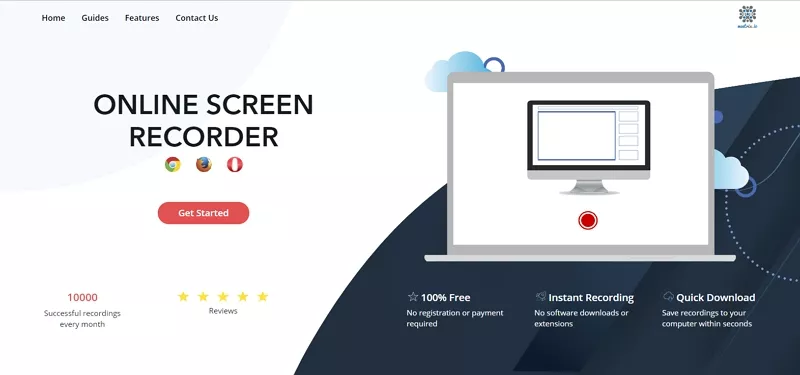
Image board: Screen Recorder with Audio - ScreenApp.IO
2. Apowersoft
Apowersoft’s screen recorder helps you capture any screen movements including video stream, self-demonstration, live chat with audio in clicks. This software works on any types of computer and any browsers. To use this program, you need no Java Applet, but you need to install a launcher on your computer then record screen with audio online. It is quite easy to use this program and you can make some basic edits, like setting up video format, making annotation, adding webcam.
Pros:
1. Easy-to-use.
2. Extra editing features.
3. Works on nearly all browsers and computers.
4. Easy share and download.
Cons:
1. You have to download the launcher first.
2. Sometimes the launcher can’t be opened.

Image board: Screen Recorder with Audio - Apowersoft
3.Movavi Screen Capture
Movavi has developed lots of wonderful video editing tools to help users, like video compressor, video editor, video converter. The screen capture Movavi developed is also great. Even though there is a Pro version, the free version is enough for most users. Besides the basic recording features, the free version also contains tools to help you highlight excellent part of the video. No hidden charges.
Pros:
1. Easy to use.
2. Easy share.
3. No hidden charges.
Cons:
1. You have to download the app first.
2. You have to set the screen capture area.
3. To use advanced video editing features, you have to upgrade to the Pro version.

Image board: Screen Recorder with Audio - Movavi
4. Screencast-0-Matic
With Screencast-O-Matic, you can easily capture any area of your screen with the option to add narration from your microphone and video from your webcam. Download the launcher first, then you can start the capture by clicking the big red dot. However, if you need to record voices from the computer or access advanced video editing tools, an upgrade is required.
Pros:
1. Easy to use.
2. Easy share.
Cons:
1. Advanced features are all in pro version.
2. Downloading launchers is required.
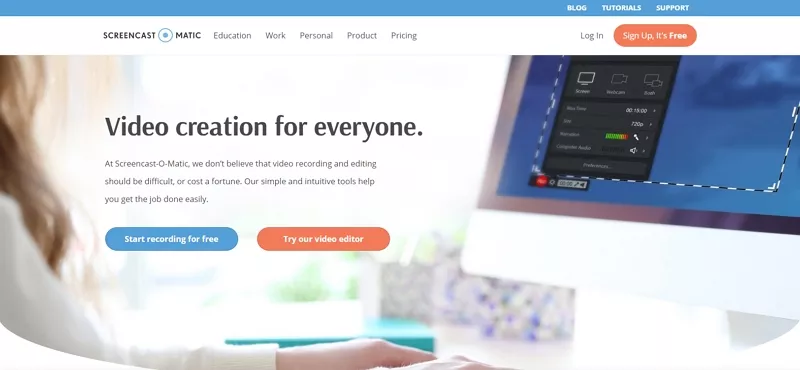
Image board: Screen Recorder with Audio - Screencast O Matic
5. ScreenRec
ScreenRec can be used to record your screen, computer sound and your voice. It is available for Windows, Mac and Linux. You don’t need to worry about capacity. Download its launcher, then click select part of the screen, you can start recording. Other tools are also available to make edits, like adding rectangles, adding textual descriptions.
Pros:
1. Easy to use.
2. Easy saving and sharing.
3. Basic editing features are available.
Cons:
1. Downloading launchers is required.
2. Sometimes the downloading process might fail.
3. Only support Chrome, Firefox and IE.
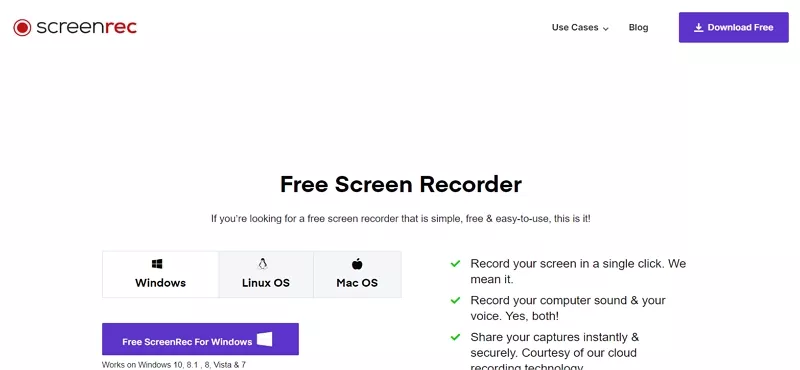
Image board: Screen Recorder with Audio - ScreenRec
The Bottom Line
That’s all for top 5 best screen recorder with audio online. Which one is the best for you? Share your ideas with us via Facebook.















