Picture-in-picture videos are one or more than one clip on top of another and they are all playing simultaneously. The picture-in-picture video has been used in varieties of forms, for instance, tutorial videos, product videos, educational videos.
Thanks to tools like FlexClip, which makes picture-in-picture video recording process easy and simple. Now, let’s see how to record a picture-in-picture video.
How to Record Picture-in-Picture Video Online for Free
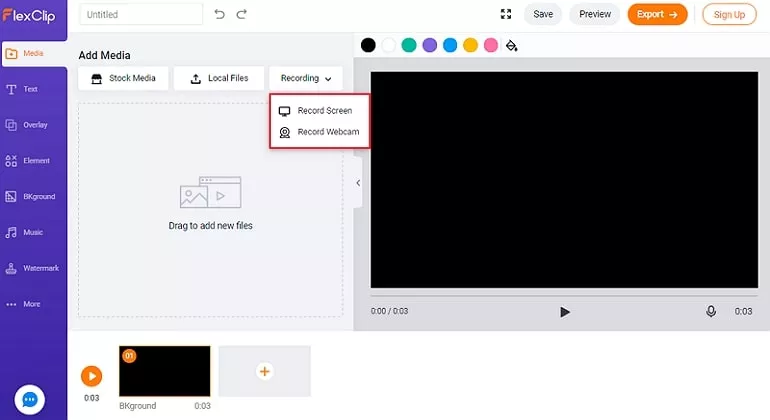
Record Picture in Picture Video - Step 1
The Bottom Line
That’s all for how to record picture-in-picture video. Hopefully, you’ve found the best solution for picture-in-picture video recording. If you find this post helpful, please do share it with others.















