Summary: On this page, you can learn the four best ways to invert the color of video and photo. Please keep on reading.
The Main Content of This Page:
Invert video or photo color make the image look more creative. This kind of image technology is usually used in shooting pictures or video. Through the processing, it will make image looks perfect. This type of shooting technology uses a little today. But, invert color image still is a popular effect on photo and video editing. Do you know how to invert video or photo color? Next, I will show you how to do that.
Part 1, How to Invert Photo Color
In the first part, I will show you the three best tools to help you invert photo colors on Phone and Online.
1, Pinetools
- Apply for: Online
- The Link of this Website: https://pinetools.com/invert-image-colors
Pinetools is a powerful online tool. You can use this software to flip image, change contrast, invert color, and other more image editing functions. This website is also easy to use. When you open this website, you will know how to use it. Meanwhile, this program even does not to create an account that you can directly free to use. If you need to edit your photo to a positive color picture, this software will be a good choice.
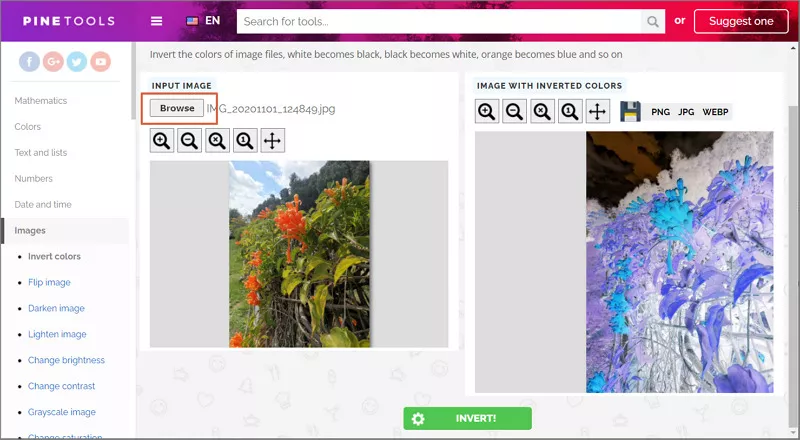
Image board: The Mainscreen of the Pinetools
The steps of how to use Pinetools to invert photo color:
Step 1 Open this website, and then input your image from your computer.
Step 2 Then click the green "INVERT" button to invert the color of your picture. Wait for a moment, the invert color image will preview on the right side of the mainscreen. You can right-click your mouse to save the photo to your device.
2, FotoJet
- Apply for: Online
- The Link of this Website: https://www.fotojet.com/
If you want to find a great online photo editor, my best suggestion is FotoJet. This software is an amazing online photo editor, you can use this program to crop, resize, rotate, add text to photos, and more images are editing functions to edit your photos. The aim of this software is to make everyone become a professional designer in easy ways. So, the built-in rich image editing tools can help you to do it.
Especially, this program also has a "Color Splash" function. This function can restore the color of black & white pictures. So, mix the monochrome positive picture effects, and color splash function, which can make your invert color picture looks perfect!
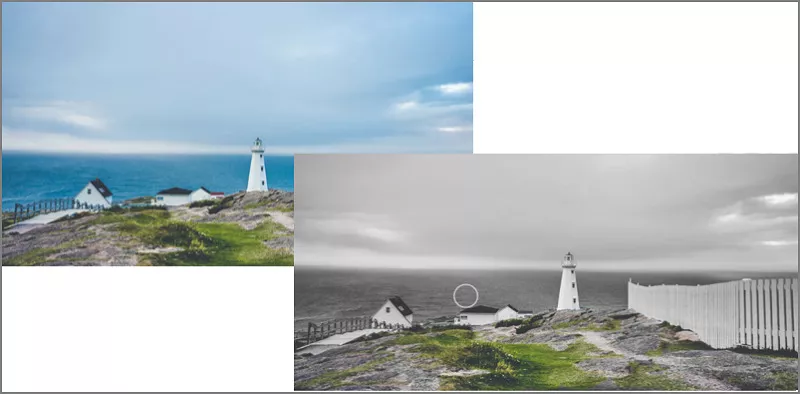
Image board: FotoJet - Apply Color Splash Function to Invert Color Photo
The steps of how to invert photo color using FotoJet:
Step 1 Open this website, and then select the "Edit a Photo" setting.
Step 2 In the editing windows, select the "Effect" button to apply the black & white photo effect to make the photo looks like the monochrome positive picture effects.
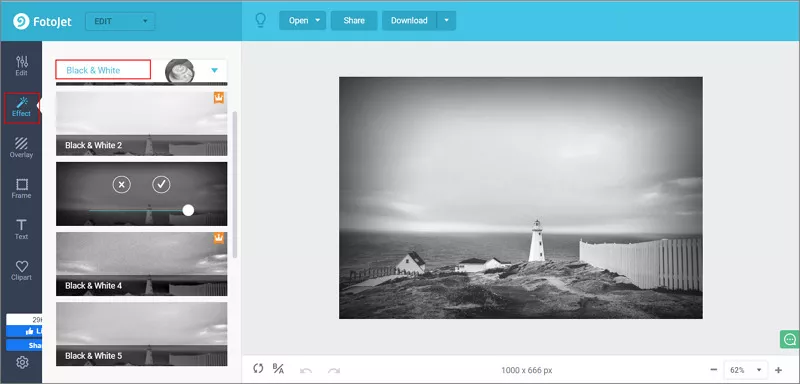
Image board: FotoJet - Apply the Invert Color Effect to Photo
Step 3 When you finish editing, you also can apply the "Color Splash" function to the photo. This function is under the "Edit" setting, slide to the bottom you will see this function. When you finish editing your photo, click the download button that you can save the image on your computer.
3, Negative Image
- Apply for: Phone
- You can download from: click here to download
If you are a deeper phone user, you must need an app to edit a negative picture on your phone. Negative Image is an invert photo color's app. You can use this app to make your real photo looks like an old negative camera film or make it looks funny or scary.
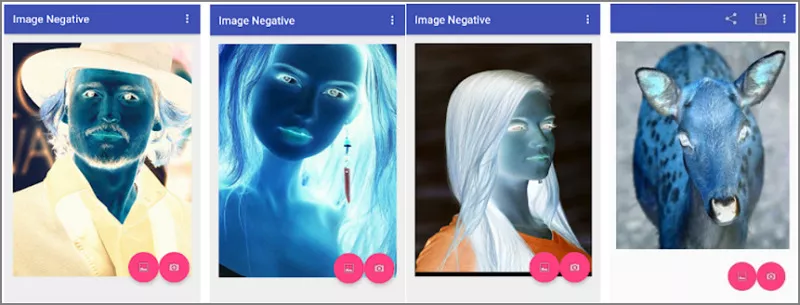
Image board: The Mainscreen of Negative Image App
And this software is also easy to use:
Step 1 Download and install this app on your phone.
Step 2 Input your photo from the camera or gallery.
Step 3 Apply the invert color effect. And then save the image to your device.
Part 2, How to Invert Video Color
In this part, I will show you a great online video editing software, which can help you invert the video color. Of course, if you need to add your negative images into a video, you also can use this online tool.
FlexClip is an all-in-one online video editing software. This software provides a lot of video editing tools. Users can use these tools to crop the video, split video, add text to video, change the video background color, and other more functions. And this software also built-in a lot of filer effects, such as B&W filter. You can apply this type of effect to make your video looks like a monochrome positive image video.
Here are the steps of how to add invert color effect video:
Step 1 Open this software, and click the "Start From Scratch" button to start editing.
Step 2 Click the "+" button, and select "Add Local Medial" to upload your video files. Then at the top of the mainscreen, here has a "Filter" button, click it you will see a lot of video filter effects show on the preview windows. Select the "B&W" effect and apply it to the video.
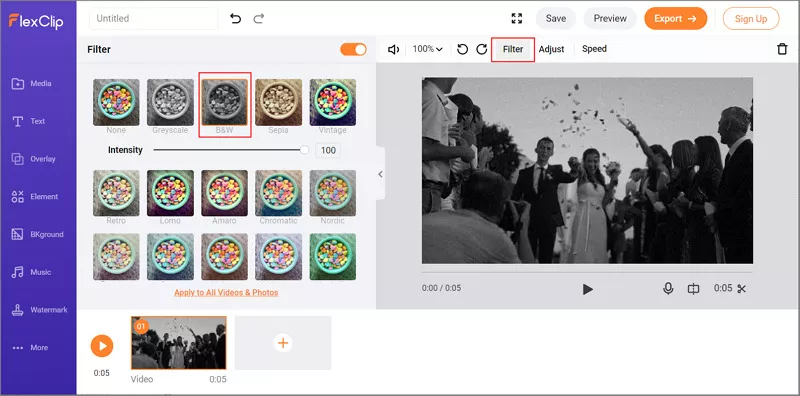
Image board: FlexClip - How to Invert Color in Video Step 2
Step 3 And then you also can add text, elements, music, and watermark into your video. When you finish editing the video, you can click the "Export Video" button.
The Bottom Line
On this page, we are talking about the best four best ways to invert video/photo color. You can choose the one according to your needs. If you need to convert video color, we suggest you choose FlexClip.
If you think this page helps you a lot, please share it with your friends!















