AI brings infinite possibilities to music video creation! Nowadays, with the thrive of AI, there’s a new method to help you make music video - AI music video generator. An AI music video generator provides a cost-effective solution enabling people to produce music video content quickly.
You can easily produce AI music videos from the comfort of your home and without any video editing skills. It can serve as a powerful tool for independent artists or singer-songwriters to visually express their songs and engage with their audience without needing advanced video editing skills. Read this article and you’ll know how to generate AI music video.
Contents:

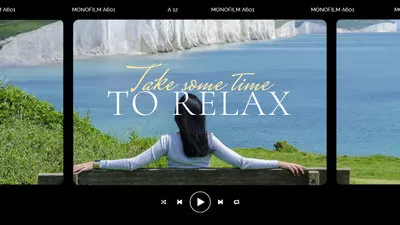


Part 1 One of the Best Online AI Music Video Generators - FlexClip
FlexClip is an online video maker that allows you to make different types of video in only a few clicks. And backed up by its advanced artificial intelligence, FlexClip can be called one of the best online AI music video generators. It allows you to make professional AI music video easily and quickly. All its editing features can help you to make engaging music video. This AI music video generator will sync your music with the visuals to impress viewers.
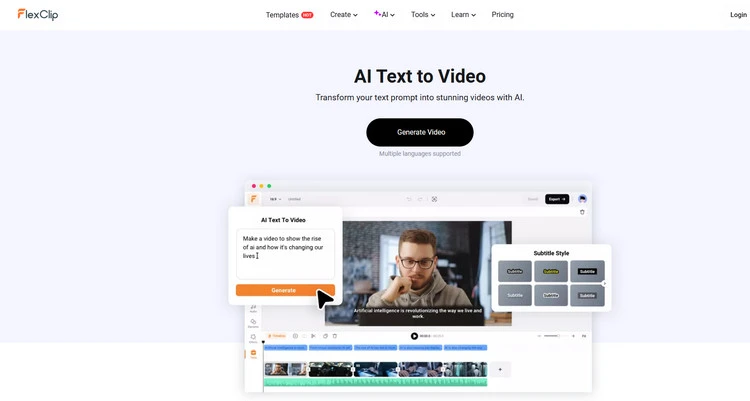
AI Text to Video feature - FlexClip
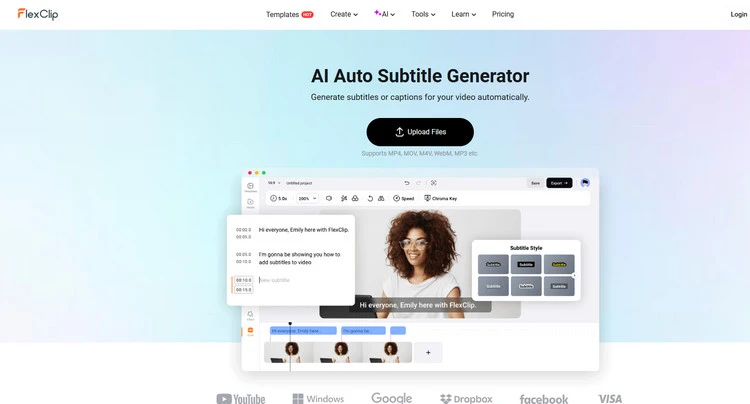
AI Auto Subtitle Generator - FlexClip
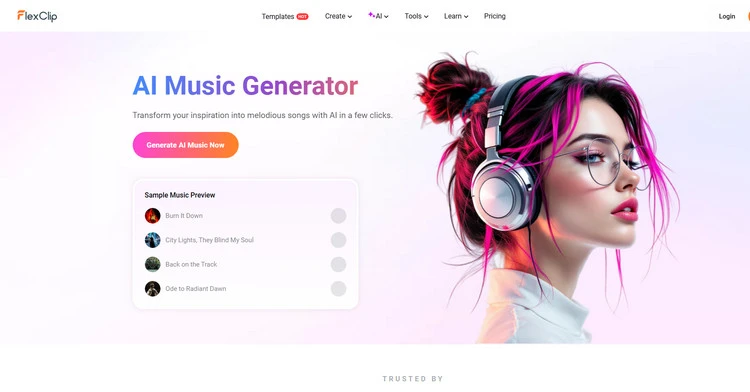
AI Music Generator - FlexClip
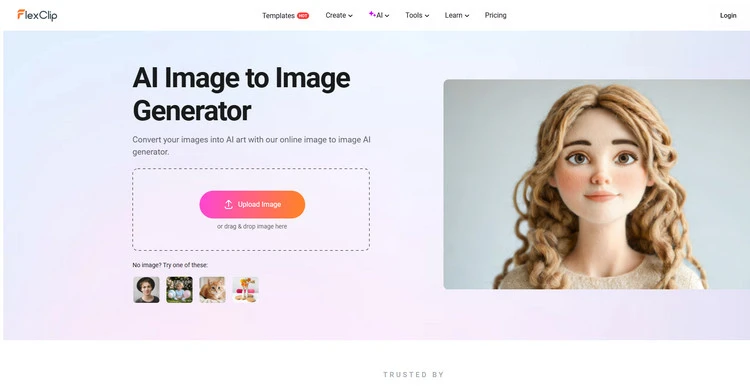
AI Image to Image Generator - FlexClip
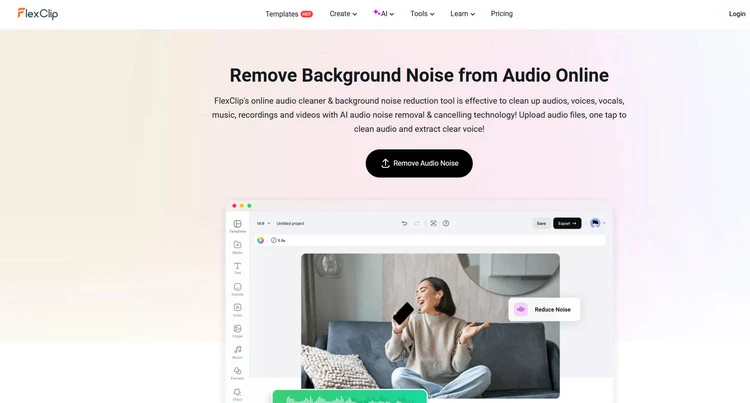
Background Noise Reduction Tool - FlexClip
Part 2 How to Make Excellent AI Generated Music Video in FlexClip?
Can’t wait to try the best AI music video generator? Here’s how to make an AI generated music video in FlexClip easily and quickly. Follow the prompt below to make your own AI music video.
Tap the Media page to upload your audio files, videos or images from your phone or PC, Google Drive, One Drive, or Dropbox and add them to the timeline.
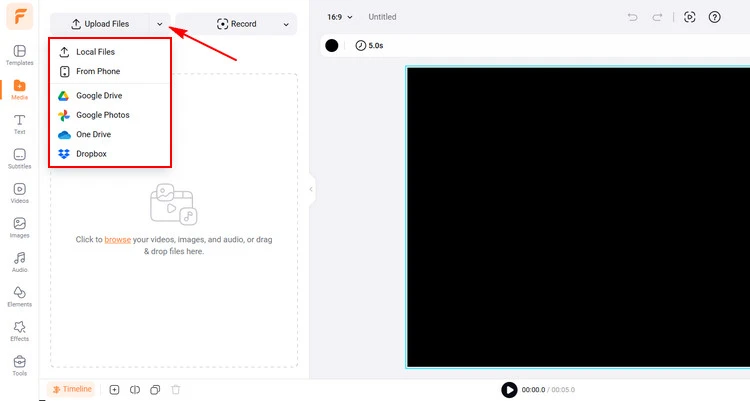
Upload Your Music Video Materials - FlexClip
If you lack some footage for your music video, FlexClip’s AI tools can help you create them. Tap Tools > AI Video Generator to choose the AI Text to Video mode to paste your lyrics here and choose a favorite subtitles style, then tap the Generate to generate your music video with lyrics subtitles.
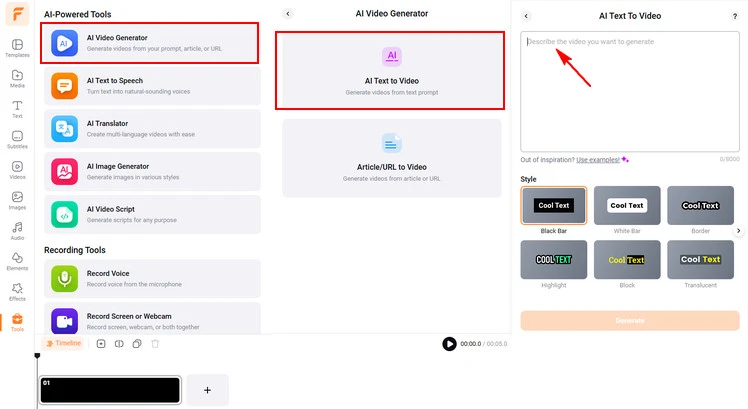
Generate Music Video Materials with AI - FlexClip
You can preview the AI-generated music video. You can choose to add whole generated music video to the timeline or choose a few of your favorite footage to the timeline. If you are not fully satisfied with the generated video, you can manually change any default options by selecting your preferred media from FlexClip’s media stock.
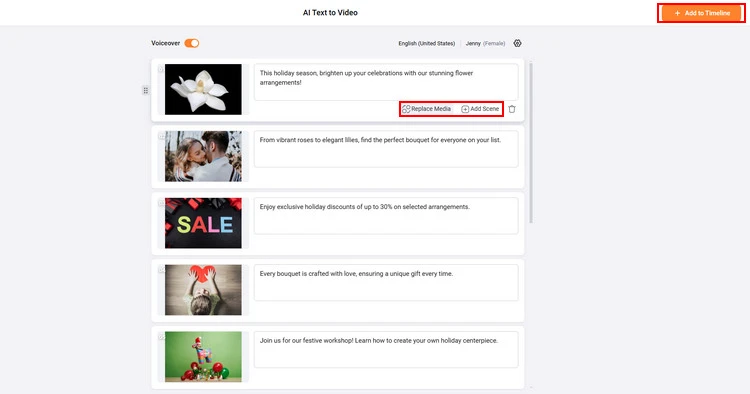
Preview Generated Music Video Materials - FlexClip
After using AI Text to Video feature, you can get a basic music video with lyrics subtitles. Then you can do more edits on them to enrich your music video.
Click the Subtitles to adjust your subtitles, such as merging or splitting subtitles or changing text colors, fonts and so on. Moreover, you can tap the Translate button to select the translation mode. Then, choose your target language to start translating the subtitles in your music video.
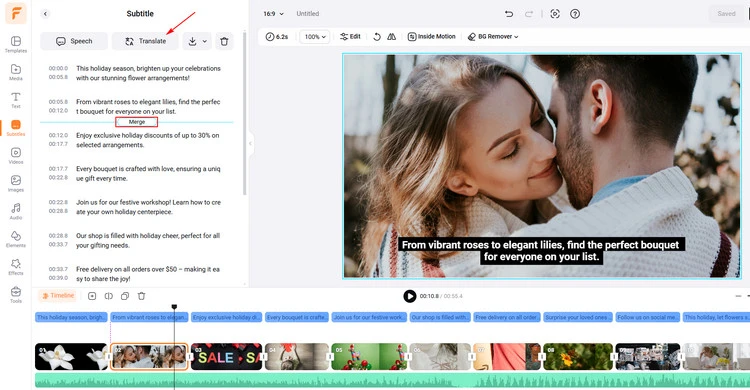
Edit Lyrics Subtitles for Your AI Music Video - FlexClip
If you want to upload the lyrics subtitles directly without using the AI Text to Video feature. Tap the Subtitle button and click on the Auto AI Subtitle. FlexClip will automatically add lyrics subtitles to your music video.
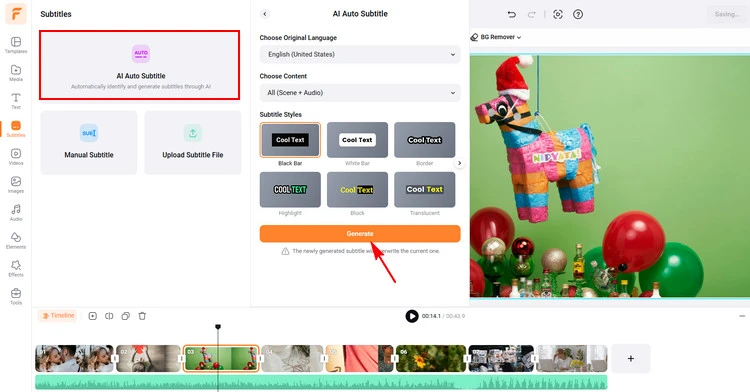
Add Lyrics Subtitles for Your AI Music Video - FlexClip
Why stop here? You can make more edits to level up the AI generated music video with FlexClip’s powerful features and stunning effects!
For example, adding a custom intro or outro is helpful to make the AI generated music video more engaging! Never worry that you don’t have good aesthetics to do so! FlexClip’s pre-made templates are ready to help.
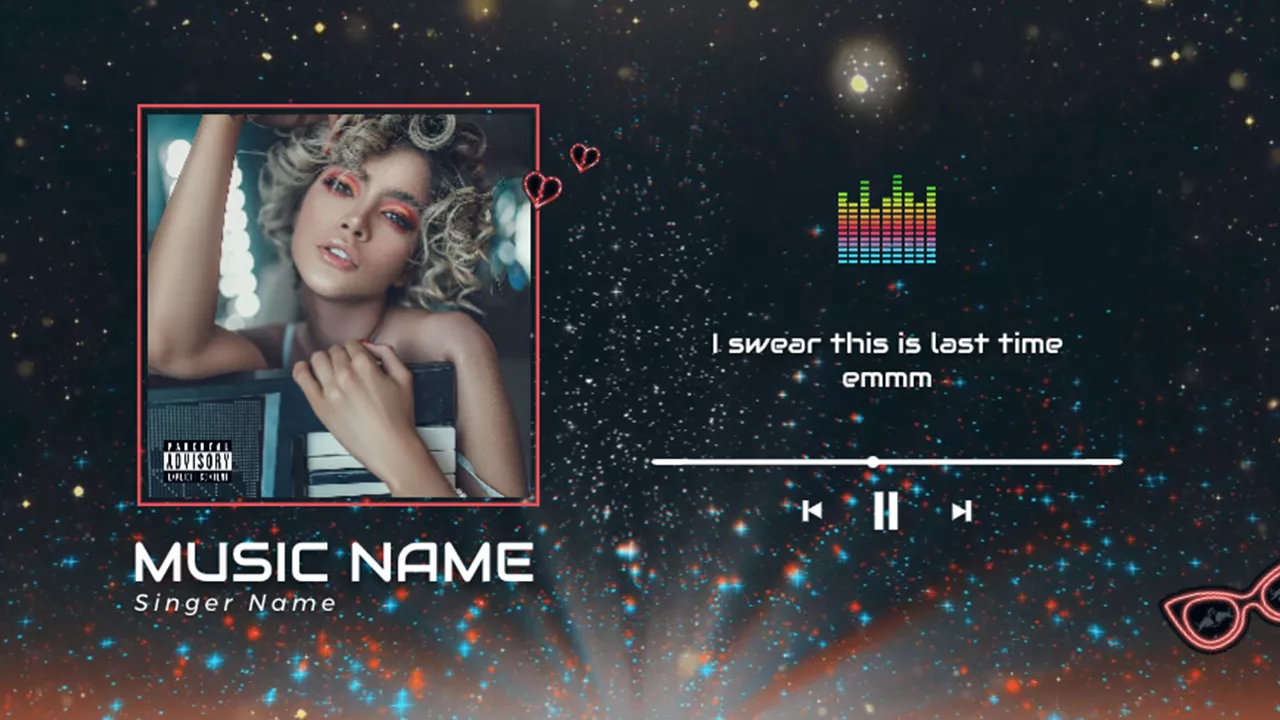



Click the Templates to search for a beautiful template to add a more attractive intro and outro to your music video.
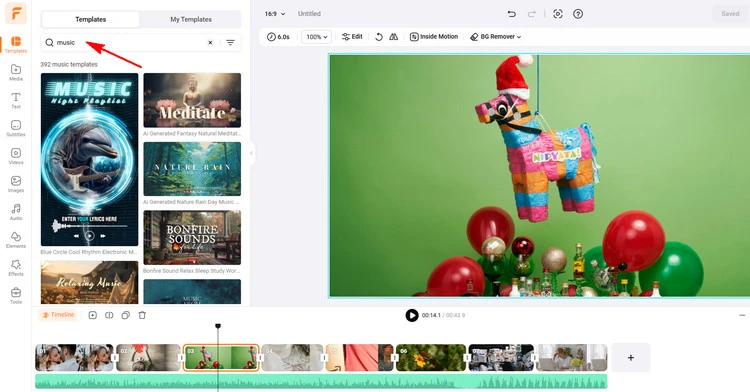
Templates Library - FlexClip
Or, if you’d like to share the AI music video to YouTube or any other platforms, creating a cover or thumbnail for the AI generated music video is necessary! Here you can use FlexClip’s advanced AI image generator to make one within clicks! FlexClip offers infinite possibilities for you to edit your music video, just feel free to try them out and spark your creativity!
Once you’re happy with the generated music video, you can tap the Export to download it. And you can copy link to send the music video to your friends or share it to social platforms directly, such as YouTube, Tik Tok and more.
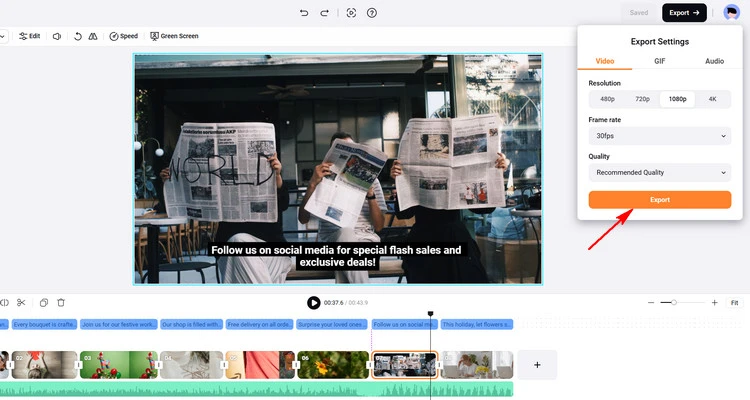
Download Your AI Generated Music Video - FlexClip
Conclusion
I hope that you got your answers through this article regarding making an AI music video. Luckily, with the help of FlexClip, making music video has become easier than ever. FlexClip is here to simplify your journey toward making high-quality music videos. Try it!















