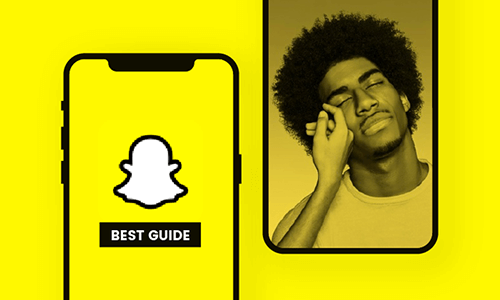Snapchat Cameos is designed to insert Cameo (your selfie) ino pre-built animated clips. It helps create personalized video clips and injects endless fun to your conversations.
This guide walks you through the guide everything about SnapChat Cameo, including the current situation of this feature, how to do SnapChat Cameos, how to remove SnapChat Cameos, etc.
Table of Content

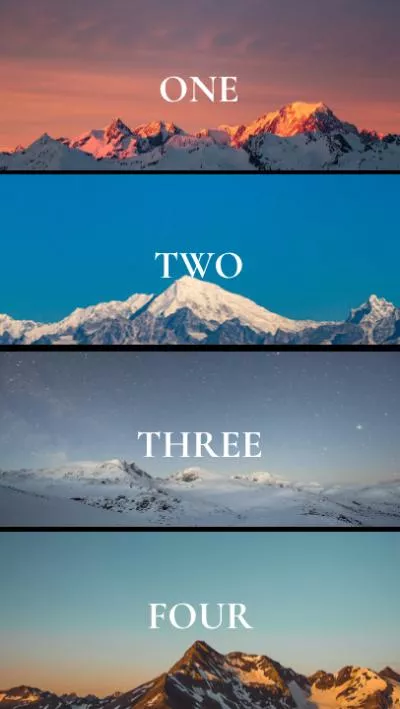

Is SnapChat Cameo Removed
According to important notice from SnapChat Support, Cameos in Chat are no longer available. We’ll be upgrading other experiences powered by My Selfie, so stay tuned.
So, SnapChat Cameo is not available. Let’s remember the Cameo fun! However, SnapChat will bring in more and more features like Personalized Lenses, AI Chat, SnapChat Camera.
How to Do Snapchat Cameos
The Snapchat cameo has brought many fun innovations to the Snapchat app. To come out with the best Snapchat cameo selfie requires an intermediate creative skill; this is why the app has been embedded with many innovative features that will help you come out with the best Snapchat cameo selfie image(s). Below, we have created an easy step-by-step guide on how to make Snapchat cameos.
How to Do Two Person Snapchat Cameos
Ever heard about the Two-person Snapchat cameos? Well, it means viewers can create a Snapchat cameo with others. When you are about to create your cameos, Snapchat gives you a choice to activate a two-person cameo. This means that you can also feature some of your Snapchat contact cameos, and you can as well share them. So, as you go for the regular single Snapchat cameo images, we also urge you to try the Person Snapchat cameos: it has a way of building bonds between people using a particular image. Below is how you can do two-person Snapchat cameos. Please follow.
NB: Should you select the "Only Me" option, you won't be able to perform the two-person Snapchat cameos.
How to Make Two-person Cameos
How to Add Text to Snapchat Cameos
Adding texts to your Snapchat cameos implies that you change the text itself, which will affect both two persons and single cameos. This, in essence, means that should one be customized, the changes will automatically affect the rest. At this point, all that is required is for you to add your text that suits your image(s) in the Snapchat cameo selfie. All you need is a simple step-by-step guide to help you get this done. And we have done just that below. Please follow.
How to Delete Snapchat Cameos
It is even easier to delete a Snapchat cameo than to create one. Follow the simple steps below.
The Bottom Line
The idea of adding a cameos feature on Snapchat is to add a whole new definition to the traditional social media space. The use of comical features on pictures has changed how visual and pictorial images are viewed on social media cyberspace. As the Snapchat cameo selfie continues to make Snapchat fun and build more bonds among friends and family, we believe the company will be able to introduce more of these fun innovations in the future. So, if you find this article interesting, we urge you to like and share it.