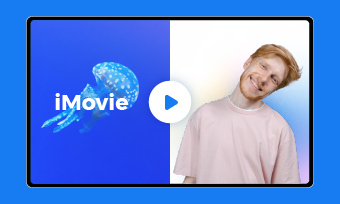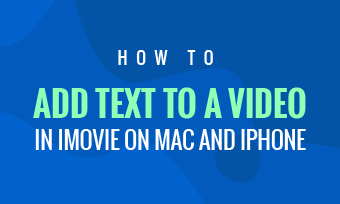Pre-installed, easy-to-use, and 100% free, iMovie is a workhorse for many Mac users to edit YouTube videos and beyond.
However, iMovie is not glitch-free. The biggest drawback is that iMovie can only edit horizontal videos and serves exclusively for App users, with limited features. So, are there any great iMovie alternatives available for Windows and Mac users?
Definitely, yes! In this post, we will introduce you to the 7 best iMovie alternatives that help you make the wise switch. Whether you are a beginner or an intermediate to advanced user, you can use these iMovie alternatives for Windows and Mac to create compelling videos for YouTube and other purposes.
Here’s What You Will Learn:
If what you love about iMovie is its simplicity, zero cost, ease of use for editing YouTube videos, etc., then the following iMovie alternatives online with distinctive features are worth a shot.
1. iMovie Alternative--FlexClip
FlexClip is a free and feature-packed iMovie alternative that is built to meet the needs of beginner and intermediate users. As a versatile online video editor with mega royalty-free stock assets and chic video templates, FlexClip offers you endless inspirations for video creation.
If you are a frequent user of iMovie, you can instantly get used to FlexClip’s intuitive timeline and drag the slider to trim videos, split videos, mix audio and add text animations and transitions and change video speed, create picture-in-picture effects, etc. in clicks. Additionally, FlexClip offers 7 AI tools to fasten video creation process.
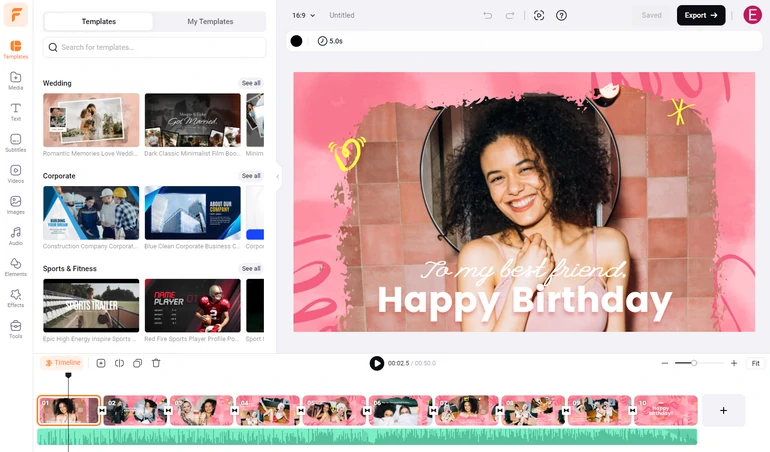
iMovie alternative: FlexClip online video editor
Platform:In-browser video editor for Windows, Mac, Chromebook, Linux
What Makes FlexClip a Great iMovie Alternative:



Limitations:
Who Is FlexClip Best-suited For?
If you are used to iMovie’s easy-to-use interface and are a beginner for video editor and need royalty-free and high-quality video assets, FlexClip is arguably one of the best iMovie alternatives to meet all your needs. The diverse and fully-customizable video templates and text animations and elements make your video edits easy and fast for YouTube, Facebook, TikTok, etc.
2. iMovie Alternative--Movavi Video Editor
Movavi Video Editor is a robust desktop video editor at par with the quality of iMovie. It provides all the necessary tools in an easy-to-use interface for beginners and professionals to create stunning videos. You can use the standard timeline mode or try out the Montage Wizard for a quick and effortless video creation experience.
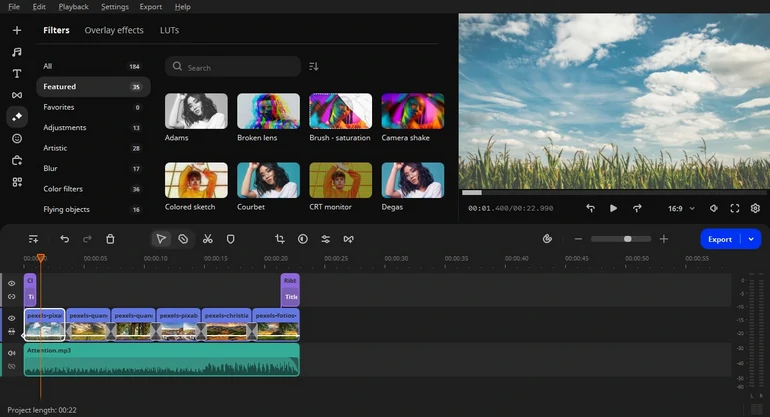
iMovie alternative: Movavi Video Editor
Platform:Windows, Mac
What Makes Movavi Video Editor a Great iMovie Alternative:
Limitations:
Who Is Movavi Video Editor Best-suited For?
If you're a beginner, hobbyist, YouTuber, or even a professional looking for a reliable video editor to express your creative thoughts, Movavi Video Editor is a solid iMovie alternative. The advanced features may not be as powerful as in high-end video editors, but they still provide enough flexibility to create impressive videos. Its AI also makes video creation more efficient.
3. iMovie Alternative--Kapwing
Kapwing is another fantastic iMovie alternative that aims to make video edits easy and fast for everyone. Kapwing offers a wide spectrum of video templates from hilarious memes to YouTube intro, outros, to Instagram, TikTok, etc. You can use its intuitive timeline and tools like powerful auto-subtitles, progress bar, and speed controls, smart cuts, etc. to create high-quality videos in minutes.
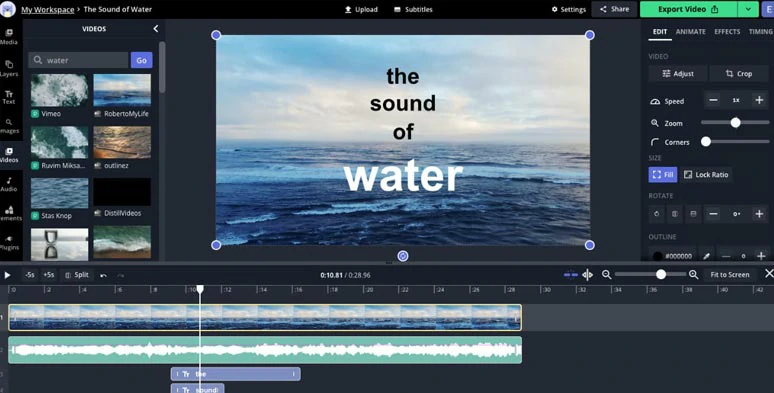
iMovie alternative: Kapwing online video editor
Platform:In-browser video editor, Windows, Mac, Chromebook, Linux
What Makes Kapwing a Great iMovie Alternative:
Limitations:
Who Is Kapwing Best-suited For?
If you love making video and GIF memes, Kapwing is second-to-none amid all these iMovie alternatives. While its featured auto-subtitle, smart cut, and video and audio sourcing tool from YouTube will largely boost the efficiency of creating video tutorials, etc.
4. iMovie Alternative--Clipchamp
Now, owned by Microsoft, Clipchamp is an all-in-one online video editor, a great iMovie alternative that helps individuals and corporates to create high-quality videos with ease. Like iMovie, Clipchamp offers both desktop and mobile apps for wider users.
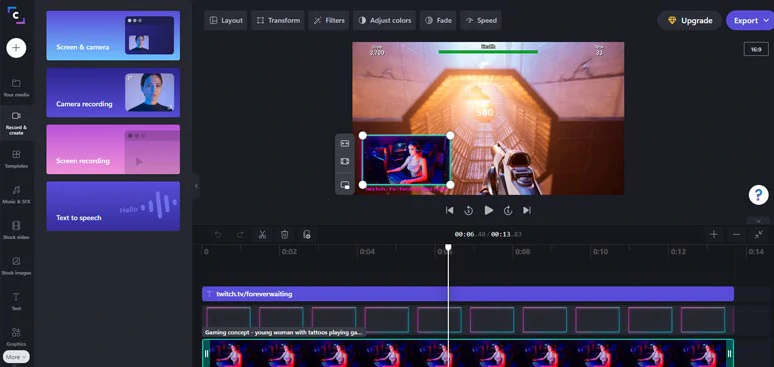
iMovie alternative: Clipchamp online video editor
In addition to the basic trimming, cropping, and splitting tools, and video templates, you can easily Clipchamp to loop videos, chroma-key effects to change video background for the subjects, and Clipchamp offers you as many as 170 lifelike human voices from 70 languages to do text to speech effects and unique brand kit for consistent video content.
Across-platform:Windows, Mac, Chromebook; mobile app for IOS, Android
What Makes Clipchamp a Great iMovie Alternative:
Limitations:
Who Is Clipchamp Best-suited For?
The ability to edit videos on any PC and mobile device with handy video templates and user-friendly video tools make Clipchamp a perfect choice for individual and esp. corporate use.
Your teammates don't need any special coaching to learn how to edit with Clipchamp and for Windows and Mac and Chromebook users, they can exchange feedback for promo videos in a breeze, given Clipchamp's versatility for social sharing and text to speech tool, a great iMovie alternative indeed.
Well, if you are at an intermediate-to-advanced level for video editing and still find a desktop iMovie alternative more appealing, the following 3 free iMovie alternatives for Windows and Mac can be a viable choice.
5. iMovie Alternative -- ShotCut
ShotCut is a free and open-source video editor that was regarded as one of the best iMovie alternatives for Windows, Mac, and Linux users. ShotCut supports hundreds of audio and video formats, and you can open files by drag-and-drop in addition to the usual menu and toolbar methods. The Version is based on date, which means you can choose to update whenever you like and keep multiple versions (new versions are available monthly).

iMovie alternative: ShotCut video editor
Platform:Windows, Mac, and Linux
What Makes ShotCut a Great iMovie Alternative:
Limitations:
Who Is ShotCut Best-suited For?
If you don't have a high-end computer for Adobe Premiere Pro and are looking for a free iMovie alternative that has more powerful features for keyframing, color grading and blur effect, etc, ShotCut can be the best option for you.
6. iMovie Alternative --VSDC
If you want a free iMovie alternative for Windows, VSDC video editor is exactly what you need. It supports a lot of video effects, object transformation, color correction and video filters, and you create your videos within simple steps: Import > Edit > Effects > Compositing > Color > Audio> Export. You may download this iMovie alternative for Windows and use it completely free without restrictions (no trial period, watermarks, or ads).

iMovie alternative: VSDC video editor
Platform:Windows 7,8,10 (32/64 bit)
What Makes VSDC a Great iMovie Alternative:
Limitations:
Who Is VSDC Best-suited For?
Like ShotCut, VSDC is less CPU demanding and can even run smoothly on Windows 7 (32bit). VSDC would be a great iMovie alternative for Windows users who has a low-end PC and wants to create fancy video effects for YouTube tutorial videos, Instagram promo videos, etc. Of course, since its workflow is different from a normal video editor, it takes a while for new users to get used to it.
7. iMovie Alternative -- Davinci Resolve 17
If you have a keen eye for color grading and want to up the game of video editing to the professional level, then the Davinci Resolve 17 can be the ultimate iMovie alternative to creating Hollywood-like videos. The free version of Davinci Resolve 17 can even satisfy all your needs for day-to-day video editing on all social media.

Ultimate iMovie alternative: Davinci Resolve 17
Platform:Windows, Mac, Linux
What Makes Davinci Resolve 17 the Ultimate iMovie Alternative:
Limitations:
Who Is Davinci Resolve 17 Best-suited For?
If you want to pursue videography or will study film-making as a profession, then switching from iMovie to Davinci Resolve 17 is definitely the best choice. Of course, this ultimate iMovie alternative, i.e. Davinci Resolve 17, will cost you more for the gear and takes much time for learning to reach the pro-level.
Now, It's Your Move
With that, wrap up our introduction to the 7 best iMovie alternatives to Windows and Mac users. Whether you are a novice or an intermediate-to-advanced user, the best iMovie alternative is the one that fits your skills and purposes best. For most users, the designer-made video templates offered by FlexClip, Kapwing, or Clipchamp are the more viable solution for quickly creating high-quality videos.