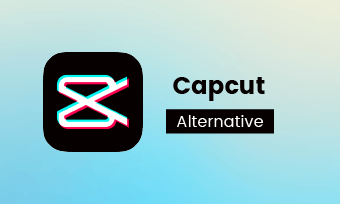Have you ever noticed videos with the effect that makes the clip shaky and wiggly. Well that's what we talk about today - the shake effect. It helps you automatically add some strong wiggles like earthquake to your video. However, compared with shaking your camera directly, adding the shake effect to your post-product is more feasible.
There are numerous video editors on the market and CapCut is the top-notch one for its rich media resources and handy editing tools. It comes with load of eye-catching effects to refresh your pure video. Can't wait to know more right? Here we're going to talk about how to do shakes on CapCut with two ways. Keep reading to get more details.
Way 1: Make the Screen Shake with Shake Effect on CapCut
As we mentioned above, CapCut has loads of video effects and the Shake effect is included. This effect automatically shakes your video at the solid rate as the configured way. Let's see how it works right now.
How To Add Shake Effect In CapCut
Way 2: Manually Do Shakes on CapCut Using the Keyframe Function
Using keyframe is the necessary if you want to do the shaking effect or trigger warning manually. You can determine the shaking direction in a flexible way. Follow steps to know more.
One: Shake Screen on CapCut with Background Music Using KeyFrame
How to Do Shake Effect by Using CapCut's Keyframe
Two: Do Shake Effect on CapCut with KeyFrame
CapCut Edit Tutorial: Shaking Effect / Trigger Warning Effect
Bonus Tips for Computer Video Editing
FlexClip is a trust-worthy and easy-to-use video editor online, which provides video editing and video making service for all computer users. It packs with extensive video templates and flexible editing tools to make your creation process like a breeze. Besides, it provides transitions, filters and other additional features to help you craft better contents . In short, it's a safe bet for anyone wants to start editing for free.
How to Make a Video with FlexClip
The Bottom Line
CapCut is the professional editing application among video creators and the powerful effects stock is its prominent feature. This post introduces one effect - Shake and discusses how to do the shake screen effect on CapCut with two feasible solutions. Select the more suitable one to do shake effect based on your actual needs.
If you need a quick-solution to refine your creation on computer, FlexClip is optimal to create seamless and high quality videos effortlessly. Try to make your shake screen video right now!