Here is the fact about fundraising videos:
Here are things you have to know before making videos:
* Videos are much easier to target the potential donors.
* Videos are more engaging and arouse sympathy.
* Fundraising videos outperform other kinds of communication.
So, if you have been using fundraising videos, do more, if you haven’t started to use it, give fundraising videos a try! This is a complete guide on creating a fundraising video. Get started to refer to the part you need.
Also Read: 8 Best Video Background Music Resources >
Step 1. Fundraising Video Content Planning
The most important part of a fundraising video is your description. Most fundraising videos are very simple: just the fundraiser speaking in front of the computer. This option requires little or no editing. So, the fundraiser’s narration is vital. Generally speaking, the narration content should include:
1. The fundraiser’s name
2. The name of your organization
3. Why you are doing fundraising
4. What others can do to help you
5. The goal and deadline
6. How to donate
While mapping out the description, please show your personal connection to the fundraising project and tell others how this project may affect themselves and their beloved ones.
Depict video: “Fundraising Video Template
Step 2. Recording and Filming
Filming a fundraising video for your project can be as easy or complicated as you want. You can record video clips with computer’s webcam, mobile devices or professional cameras. Check this page on iPhone filming skills then practice for a few times, you will be able to shoot nice video clips.
Step 3. Edit
Even though fundraising videos require less edits, you still have to think about which background music and effects make your video more engaging.
FlexClip’s online video maker provides fundraisers a rich media library containing millions of background music and numerous effects to level up your work. Existing fundraising video templates are also available. Click on the Create a Video button or View Templates to get started.
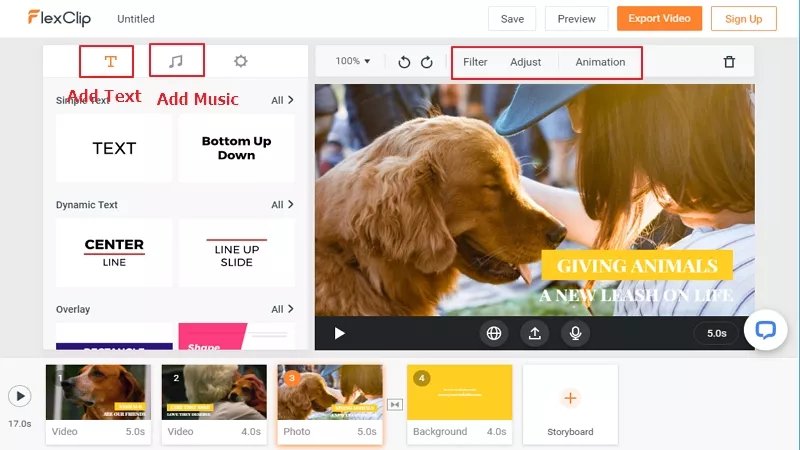
Image Board: FlexClip Overview
Step 4. Marketing
After uploading videos to YouTube, TikTok or Instagram, you don’t just wait for donations. You need to make sure your video target to as many people as possible. Optimize your video titles and description so that people are more likely to watch your video. Besides that, you also need to be patient. It might take longer for viewers to share your video with their families and friends.
Step 5. Follow-ups
People who donate have the power to know where their money goes and how their help change other people’s lives. When you are running a fundraising themed website and channel, follow-up videos or announcements are required.
The Bottom Line
That’s all for how to create a fundraising video. Now, you have uploaded your fundraising video online. If you find this post helpful, please do share it with others. Any questions? Contact us via Facebook!















