"Recently making a game theme background music, but the music file must be a wav file below 3.3MB. I've picked a file with poor sound quality, but it's still larger than 3.3MB. Please tell me how to compress wav files to the maximum extent possible!"
An email from a user
Just like this user, you may want to compress a WAV file online to share with other on social apps like Facebook, Instagram, TikTok, YouTube and more. Now let's get 3 WAV compressor and compress a WAV file online with ease.
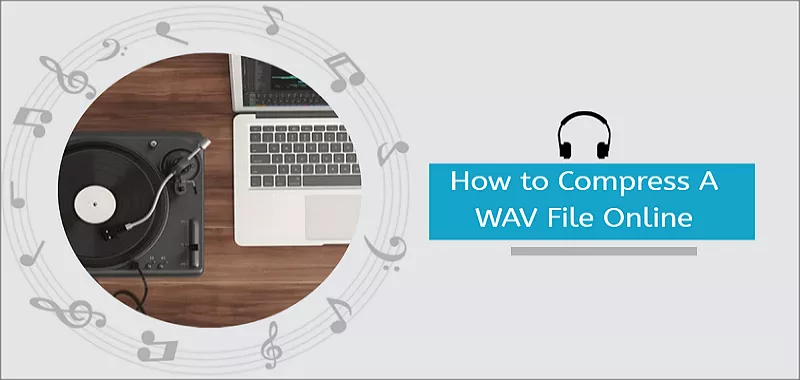
Image board: 3 Ways to Compress A WAV File Online
Quick Navigation:
Part 1. 3 Ways to Compress A WAV File Online
1.ClipCompress
ClipCompress is an impressive WAV compressor that can help you compress a WAV file online easily for free. With ClipCompress, you can compress WAV audio files online and reduce their file size of up to 90% the original size without losing the sound quality. Just select the WAV file (max 50MB) to compress. Both your uploaded and compressed files will be removed from its servers after approximately 6 hours. Try it now!
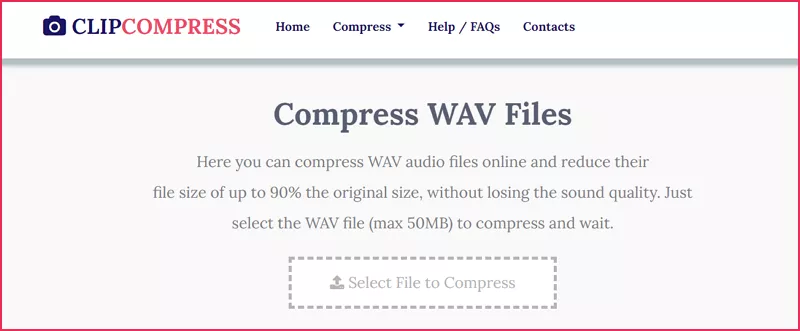
Image Board: 3 Ways to Compress A WAV File Online - ClipCompress
Quick Tips:
2.Online Audio Converter
Online Audio Converter is also an impressive online audio compressor that lets you compress a WAV file online for free. You can upload your WAV files from local computer, Google Drive, Dropbox and from a URL. After uploading your WAV file, you can set the video quality to change the audio size.

Image Board: 3 Ways to Compress A WAV File Online - Online Audio Converter
3.Aconvert
Aconvert is an online audio converter that allows you to compress a WAV file online for free. Click Choose Files to upload your WAV files here and se the target format as WAV. Then set the video bitrate and simple rate.
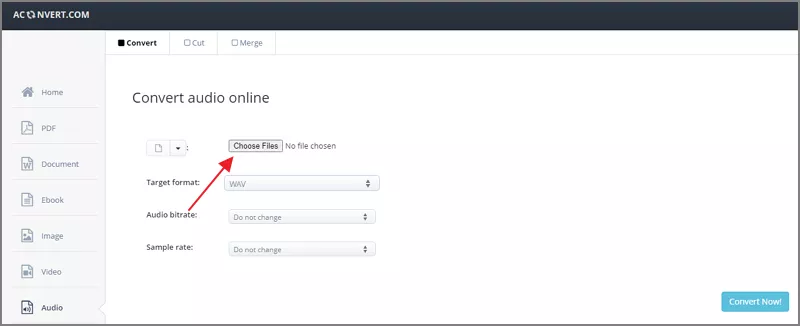
Image Board: 3 Ways to Compress A WAV File Online - Aconvert
Part 2. How to Add WAV files to Video Online
After compressing your WAV files online, it's time to add your wav files to video as its background music. For this purpose, FlexClip is strongly recommended for you. It's an online video editor, which means you don't need to install an application to your computer.
With FlexClip video editor, you can add music, add text, split, merge, add watermark, add transitions, speed up, slow down, add photos, add filter and more.
Step 1. Visit FlexClip and click Start from Scratch to start.
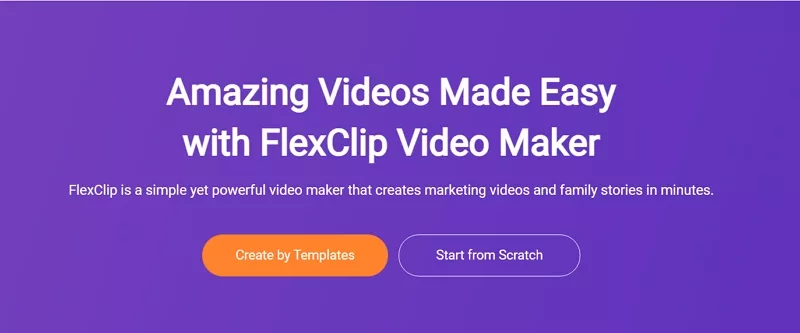
Image Board: How to Add WAV files to Video Online - Step 1
Step 2. Click Local Files to upload your local videos or click Stock Media to use FlexClip's stock media. Then click Music from left side bar.
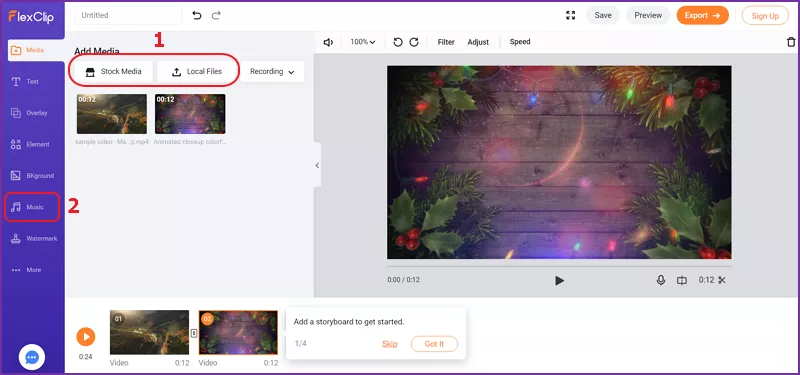
Image Board: How to Add WAV files to Video Online - Step 2
Step 3. Then click Local Music to upload your WAV file here. You can trim, remove, set volume and let it loop.
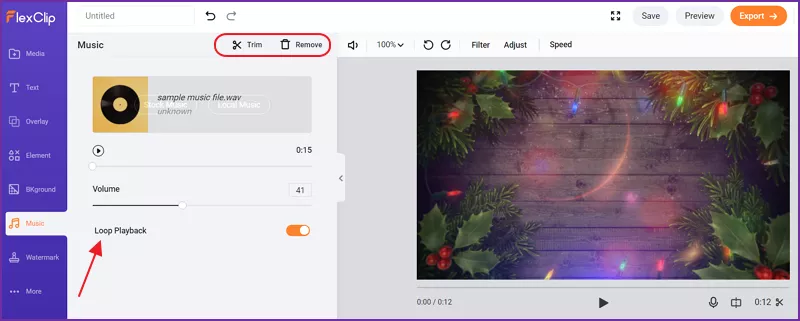
Image Board: How to Add WAV files to Video Online - Step 3
Part 3. How to Compress A Video Online for Free
In addition, FlexClip video compressor also let you compress a video online easily for free. You can drag and drop your MP4/M4V/MOV/WebM videos here and try it right now.
Step 1. Visit FlexClip video compressor and upload your video here.

Image Board: How to Compress A Video Online for Free - Step 1
Step 2. Set the compressed quality, resolution and more. Click on Compress Now to start.
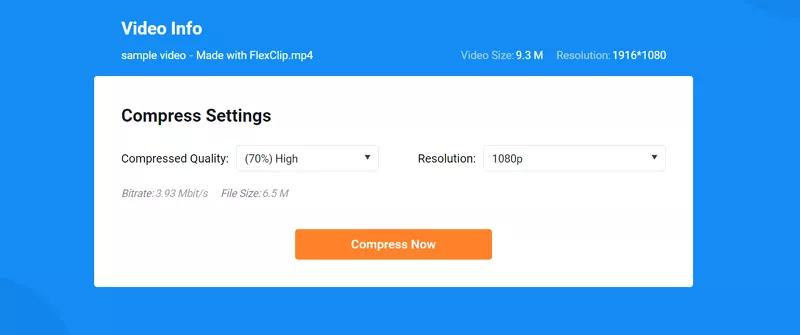
Image Board: How to Compress A Video Online for Free - Step 2
Tips: You can also choose a video template and customize it online:
The Bottom Line
That's all about 3 best ways to compress a WAV file online and we also introduced FlexClip video editor and FlexClip video compressor to help you edit videos online for free and compress videos online quickly!






