The 3-8 second Spotify canvas video is a crossbreed of album artwork and music videos, playing in loop while you enjoy the Spotify music. It has proven to be a cool thing because it creates an emotional connection between the song and the listener, keeping them listening to it over and over again.
You're probably wondering how you can benefit from Spotify canvas videos as an artist. According to Spotify, when you canvas Spotify videos to your track, it could result in:
Can't Miss: Free Music Video Makers You Must Try >
Now that we've given you a brief overview of Spotify Canvas videos and the advantages of incorporating one into your Spotify playlist, we'll introduce you several best Spotify Canvas video makers and walk you through the process of creating your own. So, once you've finished reading these posts, sit back, relax, and express yourself artistically as you create your own Spotify canvas video. Let's get started.
Best Spotify Canvas Video Maker - FlexClip
FlexClip is one of the best Spotify Canvas video makers available online, with powerful, easy-to-use editing tools and effects to help you make your own awesome Spotify canvas videos that everyone will love. In this tool, you also have access to unlimited number of royalty-free clips and photos of the stock library, use them for your Spotify canvas videos! Now, follow the steps below to create a Spotify Canvas video with a brief overview of the music and a powerful punch with your aesthetically pleasing visual.
How to Create a Spotify Canvas Video
Before we begin, keep in mind that our visual should tell a story when we create a Spotify canvas. Get all your photos and videos organized, click the Create a Video button to get started. You also have access to substantial templates for your inspiration.
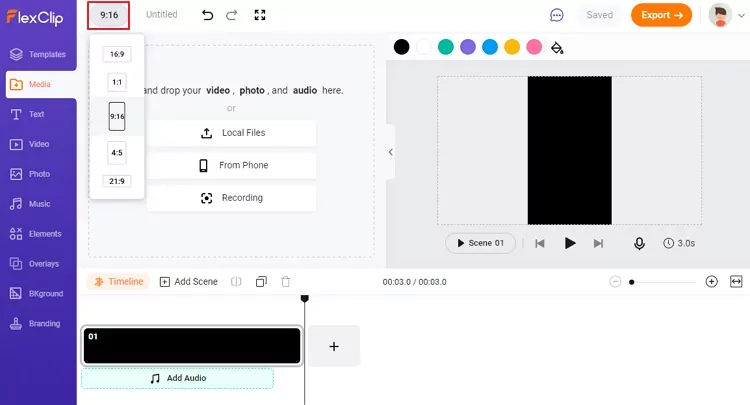
Make Spotify Canvas Video - Step 1
If you don't have a video clip at hand, FlexClip's media library are full of interesting footages. Go to the Video section, search for the clip you love most, and use it.
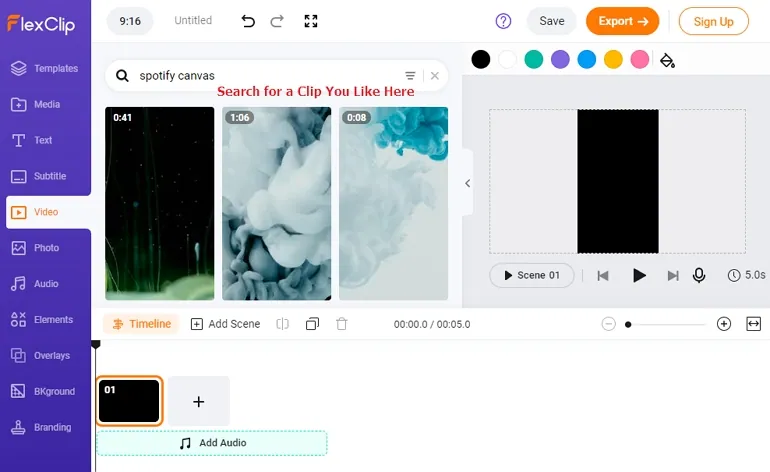
Make Spotify Canvas Video - Step 2
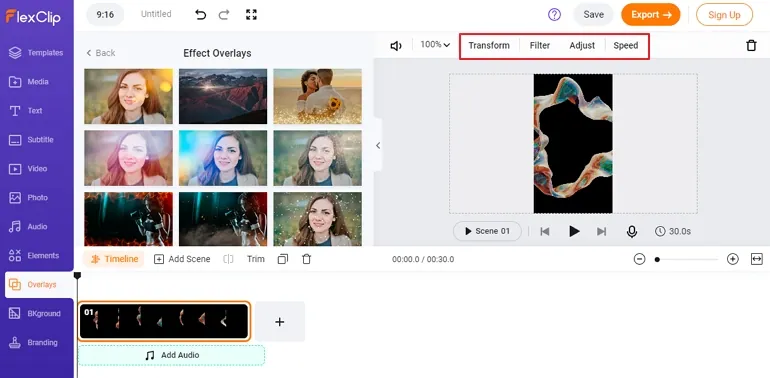
Make Spotify Canvas Video - Step 4
Kapwing
Kapwing's Spotify Canvas maker helps make your music more interactive on the streaming platform. Everyone have access to its basic version, with full video editing tools including text editor, elements, transitions. These tools are enough to create an excellent Spotify Canvas video. A media library is also available.
Please be noted that Kapwing adds watermark to all videos, unless you upgrade to the pro version. To download the Spotify Canvas video you created, you need to register.
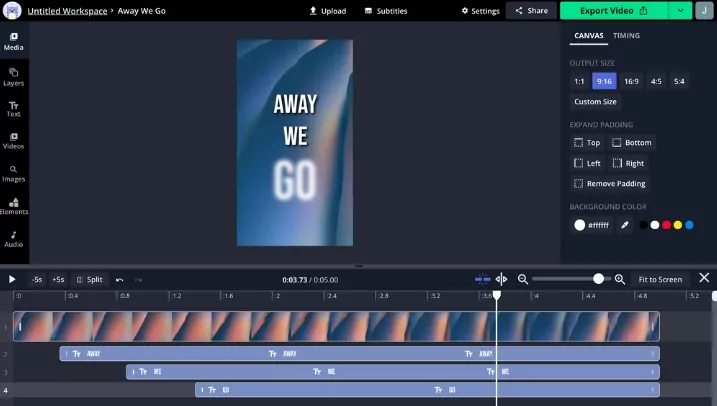
Make Spotify Canvas Video - Kapwing
RotorVideos
RotorVideos gives you a fabulous chance to make the most of the 8 seconds. To begin with, it has over 1 million outstanding clips made especially for Spotify Canvas. No matter what kind of music you are creating, you can always find one clip that matches. Besides that, you can utilize the editing tools and effects to level up your work. The editing tools are limited to triming and resizing, but you can take your content up a level with engaging fx and filters. Now, give it a try!
Each downloads require one credit, which will cost $9.
How to Create a Spotify Canvas with RotorVideos
How to Make a Spotify Canvas with RotorVideos
How to Upload the Canvas Video to Spotify
Now that you've learned how to make a Spotify canvas video. We'll walk you through the process of uploading your created Spotify canvas video using Spotify for Artist.
The Bottom Line
Spotify canvas video is a new feature on Spotify that allows artists to add an 8-second visual loop to any of their tracks. It replaces cover art and loops in the Spotify app's Now Playing view. To take full advantage of Spotify canvas video, consider creating visuals that tell stories or convey ideas of visual information in a short amount of time. It may appear to be a problematic limitation. Still, it is worthwhile because incorporating it into your release strategy can help you increase the number of streams and saves for your music.
With FlexClip, you can create Spotify canvas videos for all of your tracks to attract Spotify listeners with your music and visual artistry. So try FlexClip today and create your own Spotify canvas video by clicking HERE!















