Ads are of great value in business. Great advertisements attract more potential customers, help generate more revenue. Gone are days when you need to hire professional ad producers to create excellent ad videos! You can search online and use a video ad makers to get started. No experience, no editing skills required.
In this article, we will introduce you the best video ad makers without watermark. Some of them are online video ad makers, some are the advertisement video making software. Check them out and decide which is the best for you.
Also Read: How to Make Lock Screen a Video on iPhone >
Free Advertisement Video Templates


Top 1. FlexClip
Price: Free 480P download. Subscription starts from $5.99.
FlexClip doesn't top on the list of the best video ad makers because of nothing. It is a great video ad maker both for professionals and beginners. As for professionals, FlexClip's powerful video editing tools and rich resources can help realize all your ideas. As for people without any editing experiences, all video templates help get started quickly and all editing can be done in clicks.
FlexClip's powerful editing features include video trimmer, video splitter, video filter, video speed changer, and transitions. What'are most appreciated by video ad creators are loads of frames, widgets, and overlays. They can make your work special and appealing.
Want to share your excellent video ad to different platforms? No problem! You can one-click to adjust video aspect ratio to make your video ad meet all social platforms' requirements. No extra editing needed.
Reasons for Recommendation
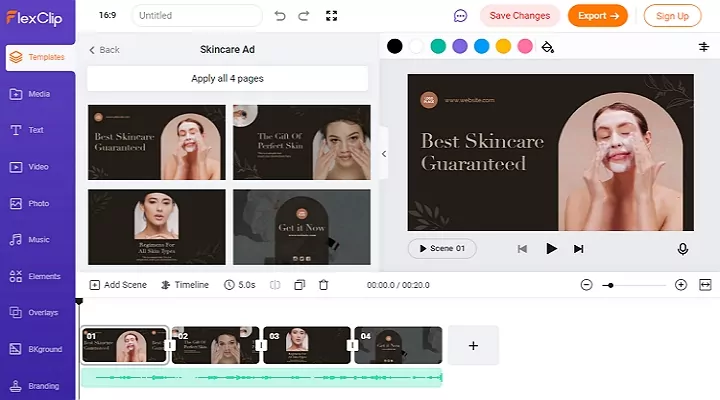
Top Video Ad Makers without Watermark - FlexClip
2. Animoto
Price: Start from $12 per month.
Animoto is one of the best online video ad makers. Once you have uploaded your photos or video clips, you can trim the video, add voice-overs, add filters, etc. It basically meets your needs to create a video ad.
The shortcomings of Animoto is also quite obvious. To begin with, it doesn't have much video ad templates to get started. Secondly, Animoto is a storyboard-based video editor, which means advanced editings are not possible. Lastly, to begin editing, you need to register first.
Reasons for Recommendation
Shortcomings
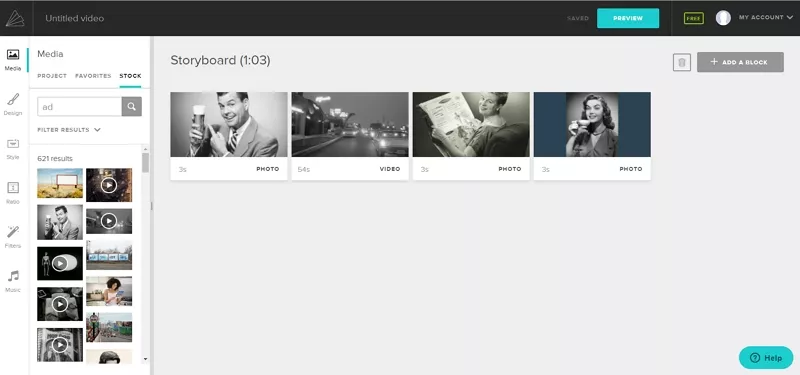
Top Video Ad Maker - Animoto
3. Biteable
Price: Start from $49.9 per month.
Biteable is the lucky star for people has little creativity. If you have no ideas to create an advertisement video, Biteable has video ad templates which you can edit or use directly. Once you have selected a video ad template, you are allowed to add text, change color and add background music to the template. By the way, most of the video templates are quite cute, just like cartoons.
Now, Biteable also allows you to start from scratch. Even Biteable is timeline mode based video ad maker, it doesn't provide you too many editing tools. Biteable can be a great choice for those who want to explore the timeline mode editing.
Reasons for Recommendation
Shortcomings
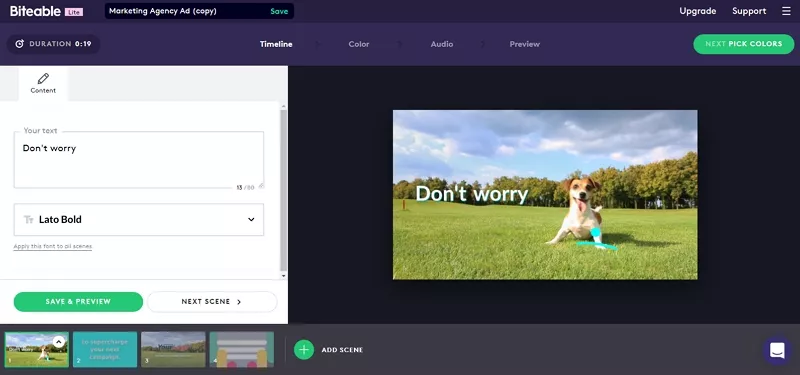
Top Video Ad Maker - Biteable
4. Animaker
Price: Start from $10.
As its name suggests, Animaker is the best editor you can use to create animation advertisement video. Besides simple editing tools and video ad templates to edit, Animaker is also equipped with animated figures which you can make them move as the way you wish. With excellent narration, your video ad can be quite special. Other advanced editing tools like transitions are also available. It might take you a while to figure them out.
We do recommend people with great ad ideas and tremendous time to explore all possibilities with Animaker. You can create miracle with it!
Reasons for Recommendation
Shortcomings
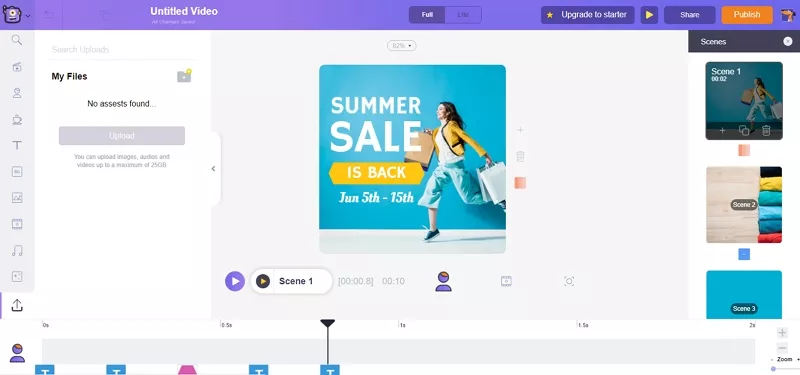
Top Video Ad Maker without Watermark - Animaker
5. Motionden
Price: Start from $29 per month.
Motionden is quite similar to Biteable. It provides you a variety great advertisement video templates to edit directly. You can’t start with empty storyboards and add effects by yourself. Instead, Motionden encourages you to pick a video template and enter a few words and pictures to make it yours. They don’t offer you much room for editing.
The best part of using Motionden is its templates. Most of its templates are 3D. If 3D is what you want to emphasize on your video ad, Motionden is great to go!
Reasons for Recommendation
Shortcomings
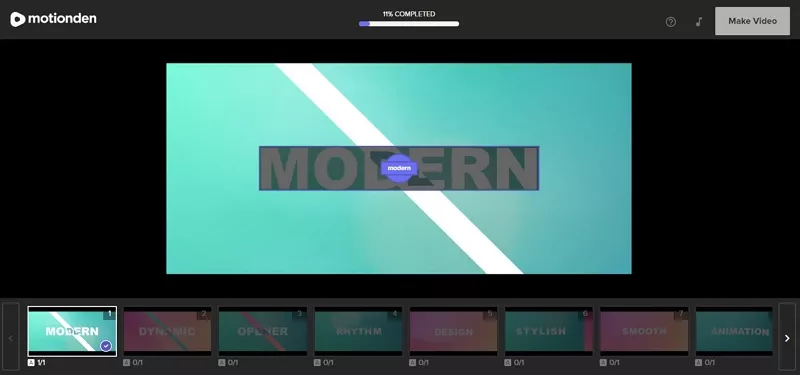
Top Video Ad Maker without Watermark - Motionden
6. Magisto
Price: Start from $9.99
Magisto online video editor is a fast & powerful video maker. It is mainly used to generate videos through clips and photos you uploaded. However, it also has numerous video editing tools and video ad templates for you to get started quickly.
It is also worth to mention that if you are a non-subscriber, you will not be allowed to use most of its editing tools. Under this circumstance, please do start with the templates. It is easier and more convenient.
Reasons for Recommendation
Shortcomings
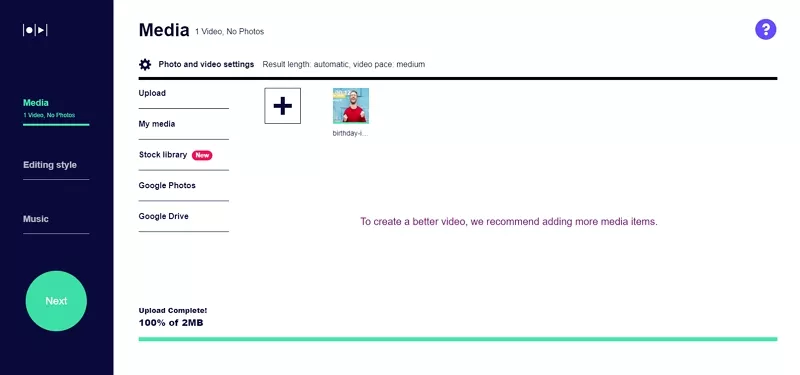
Top Video Ad Maker without Watermark- Magisto
7. HubSpot
Price: Free.
HubSpot's Clip Creator is an AI-powered video slideshow maker that transforms text into customized videos. Users simply describe their vision, select a tone, and choose from business-focused templates to generate videos within minutes.
The tool offers complete editing flexibility, allowing you to adjust colors, text, and images to match your requirements. All videos are watermark-free and can be used across websites, conferences, and social media platforms. Clip Creator is free to use and allows users to return and edit their videos anytime to keep content fresh.
Reasons for Recommendation
Shortcomings
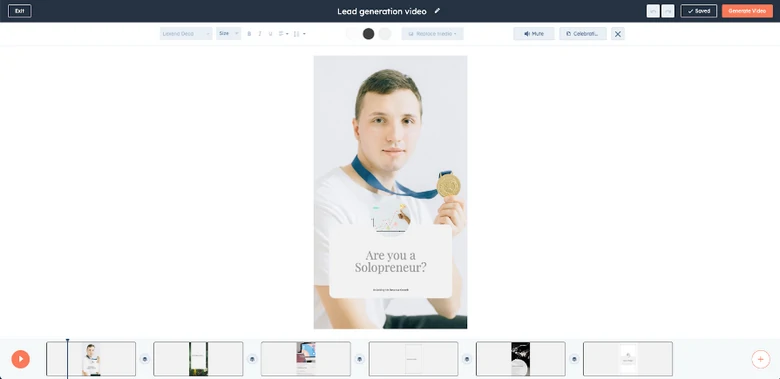
Top Video Ad Maker without Watermark - HubSpot
8. InVideo
Price: Start from $15 per month.
InVideo, as a newly developed video editor, takes the seventh recommendation. It has nearly all professional tools you need for video editing like video trimmer, text editor, voice recorder for voice-over. Video ad templates and royalty-free media resources are also available to elevate your video. Even though it is a video editor with multiple features, its simple and clear interface brings people no confusion.
Reasons for Recommendation
Shortcomings
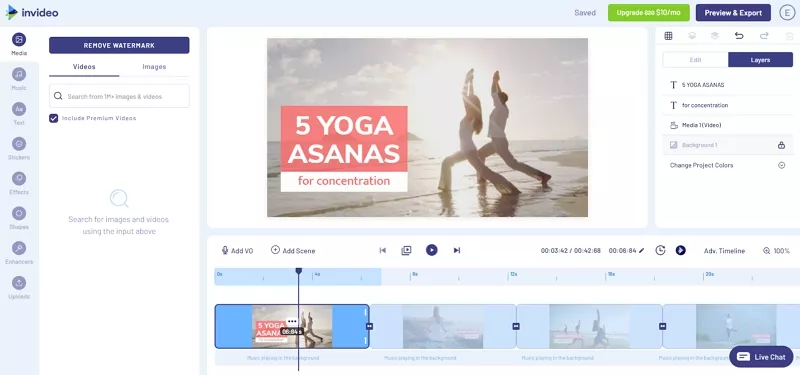
Top Video Ad Maker without Watermark - InVideo
Top Paid & Free Video Ad Makers for Desktop without Watermark
9. iMovie
Price: Free
OS: Mac, iOS
iMovie is part of the iLife package which comes with every Mac computer and iOS devices. You can use it to create professional video ads worth sharing.
Even though equipped with professional features, like adding titles, effects, changing background color and margins. iMovie developers are trying to make video editing as easy as possible. The timeline mode is so much easier to operate than it used to be. You can always find the effects and features in seconds.
We do recommend people who has experiences in video editing to try iMovie, because there will be no video ad templates or resources to get started, and iMovie can be complicated to use for beginners.
iMovie Tutorial
10. Movavi
Price: $39.95 per PC.
OS: Mac & PC
Movavi is a versatile and easy-to-use video editor that helps turn the video footage into complete movies. As simple as Movavi's interface is, it provides users Hollywood-worthy effects, high-grade titles and fades and more. What's better, you can improve your photos in no time to erase skin flaws, enhance color and light, and remove objects from photos. The process of making a video ad with Movavi will be easy and effective.
Movavi Tutorial
11. VSDC
Price:Free
OS: Mac & PC
VSDC is a powerful, user-friendly program to create any videos. It is equipped with loads of tools for video editing, improving video, recording voiceovers, capturing desktop screen and more. You can always easily visualize your ideas.
It is also worth to mention VSDC Pro, the advanced version of VSDC. It has more pro-level editing tools and allows for faster processing like motion tracking, audio track editing, video masking. If you have lots of cool ideas, VSDC Pro could be better than the free version.
VSDC Tutorial
The Bottom Line
That’s all for the top video ad makers online. Which one is the best for you? Tell us what you thought. If you find this post helpful, please do share it with others. Have other recommendations for video ad makers? Contact us via Facebook!






