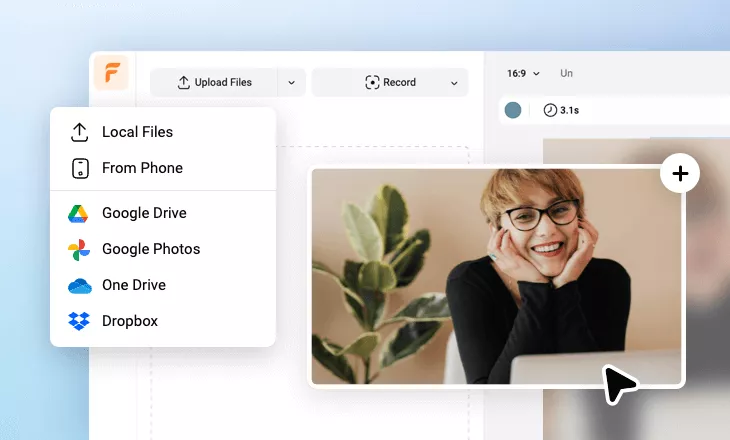Create an Introduction Video with Templates for Free
Need to introduce yourself in a business, interview, team or school situation? Our free introduction video maker makes it easy to craft an engaging self-introduction presentation to talk about your interests, qualities and "Who you are" in a video as as a complement to your resume or profile. Browse professional introduction video templates, and start making yours by adding music, photos, texts, etc. Try it online!
Make a Free VideoHandy video editor
Rich video templates
Extensive media library
Dynamic text animations
- Trusted by:
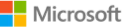


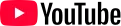
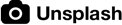
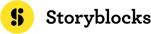
Brilliant Introduction Video Templates for Free
 PreviewCustomize
PreviewCustomizeMinimalist Introduction Real Estate Sale Marketing Business Promo
 PreviewCustomize
PreviewCustomizeHappy Halloween Invitation Letter Collage Of Old Photos Introduction
 PreviewCustomize
PreviewCustomizeModern Business Company Timeline Introduction Slideshow
 PreviewCustomize
PreviewCustomizeSelf Introduction Student
 PreviewCustomize
PreviewCustomizeMinimalist Cute 3d Style Happy Birthday Introduction
 PreviewCustomize
PreviewCustomizeBlue Minimalist Corporate Technology Business Company Profile Introduction Presentation
 PreviewCustomize
PreviewCustomizeSimple Black And White Business Design Company Introduction
 PreviewCustomize
PreviewCustomizeUniversal Introduction Vlog Gadget Social Media Reel
 PreviewCustomize
PreviewCustomizeKids Self Introduction Video
 PreviewCustomize
PreviewCustomizeBusiness Corporate Plan Brand Strategy Consulting Introduction Presentation
 PreviewCustomize
PreviewCustomizeTechnology Blue Simple Business Marketing Company Introduction
 PreviewCustomize
PreviewCustomizeTechnology Innovative Corporation Ai Business Introduction
Create Different Types of Introduction Videos
Self-Introduction Video
Ace your job introduction or university scholarship application with a well-produced, self-introduction video. Try FlexClip's templates to ease the task!
Make a Video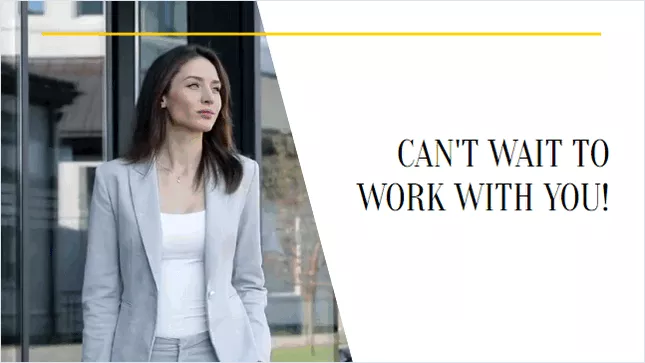
Company Introduction Video
Tell more about what your company offers by creating a company introduction video. Find and try out the best video editing tools with FlexClip.
Make a Video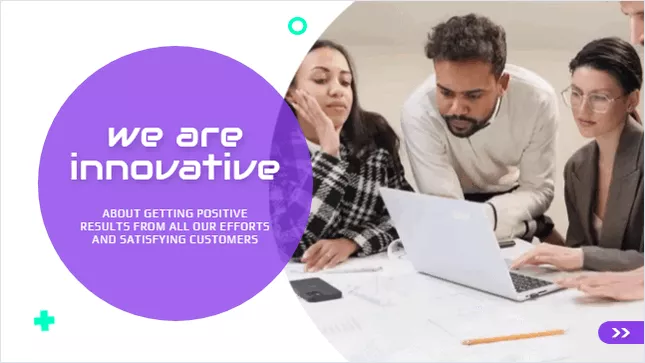
Team Introduction Video
Thinking of a creative way to introduce your teammates before a presentation? Create & edit a team introduction video using FlexClip's free video editing tools and features.
Make a Video
Introduce Capital Investment
Present your plans and insights about capital investments and other business-related topics with colleagues through an introduction video. Try it with FlexClip today!
Make a Video
Explain Rules and Policies
Looking for a less intimidating way to discuss your classroom or workplace rules and regulations? We got you! Discuss the policies through an introduction video via FlexClip.
Make a Video
Several Tips You Need for Introduction Videos
The Benefits of Introduction Videos
Recording & editing introduction videos have a bunch of undeniable benefits. Introduction video will help you avoid shyness & mistakes now and then compared to a face-to-face interview or business talk. Introduction videos can help make a good impression.
Create introduction videos in less time and produce the best results using FlexClip. You can cut out parts that seem "off" to you, go on with the day, and pretend it didn't happen! When you record yourself for an introduction video, you can avoid all the unnecessary fillers & stutters while speaking!
What to Say in Your Introduction Video?
Creating introduction videos is the best answer if you are looking for the most suitable way to introduce yourself. Not only can you send interactive media, but you can also subtly add elements, designs and effects that fit your personality or topic you are trying to talk about.
Just like creating any other video, the first thing you need to plan is the content. Your content should also fit the setting and goal for the introduction.
With the popularity of introduction videos, you can speak more confidently through introduction videos without worrying about getting your words mixed up as you speak. You can also edit away unnecessary parts in the video. Try these features with FlexClip!
Introduction Video Maker Assisting You in Grabbing All Opportunities
Seize the opportunities given to you by creating a wonderful first impression. With an introduction video, talking about yourself can be done more creatively. But, it can be challenging to create one, especially without free resources. Here's good news - FlexClip can help you with this!
Record yourself with everything you want to say on your first day. It can be about your skills, talents, achievements, and even fun facts about you as a child. With FlexClip, you can easily edit the video, add images and texts, and ignite your creative side using transitions, effects and background audio.
Why You Need to Make an Introduction Video
Boost Sales
A compelling video can absolutely influence buying behavior, leading directly to sales.
Increase Traffic
Nothing can compare to the power of video content when it comes to driving traffic to your site.
Encourage Social Shares
Videos on social media platforms generate more likes and shares than images and text combined.
How to Make an Introduction Video in 3 Steps
- 1
Add Media
Add videos or photos from computer or stock libraries to the scene.
- 2
Customize
Add text, music, and voiceover to customize your introduction video.
- 3
Export
Download your introduction video in various ratios and definitions or share it online with the world.