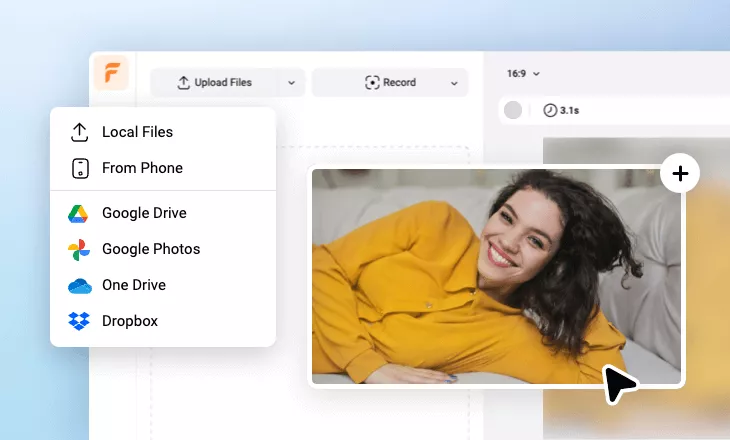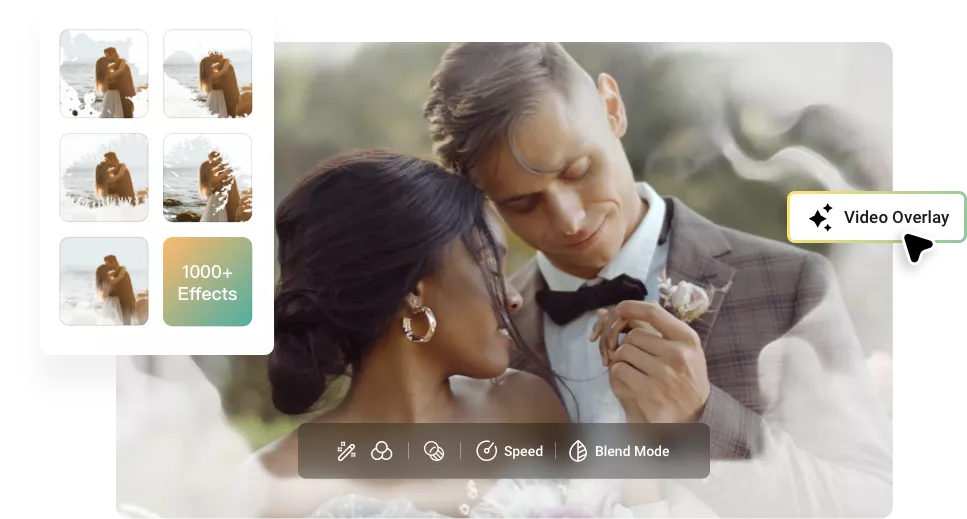Start with Ink Effects and Overlays
Enhance the Attractiveness of Your Video with Ink Effects
Diverse Array of Ink Effects
Our well-designed ink effects encompass a range of visual effects, including ink splatter, ink spread, ink drip, etc. They are all accessible for customizing online, without asking for skills.
Explore Effects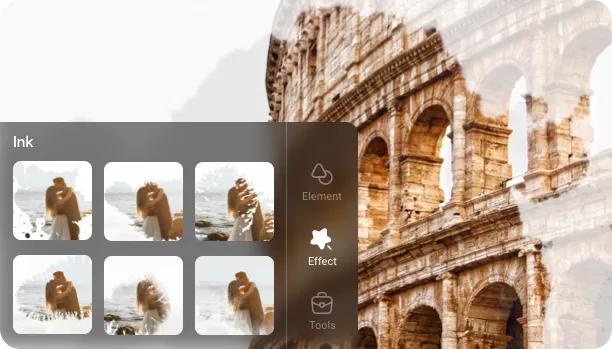
Endless Possibilities of Ink Effects in Various Videos
When used thoughtfully and creatively, ink effects can enhance any type of video content, adding depth, emotion, and visual appeal. With such dynamic and eye-catching elements, your wedding slideshows, intros, movie trailers, documentaries, and any other video can be taken to a new level.
Get Started Now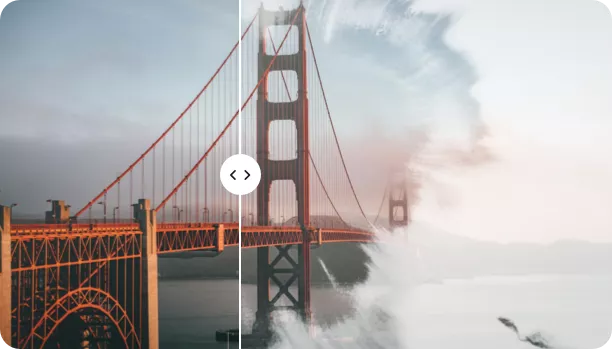
Quick Customization for a New Look of Your Project
There are several options available to edit the ink effects, including changing blend modes, adjusting opacity, flipping horizontally or vertically, and more. You can experiment with these features to achieve the desired visual appeal.
Try It Now
Why Add Ink Effects to Videos Using FlexClip
Compatible with Many Formats
Quickly apply ink effects to various video formats including MP4, MOV, MKV, WMV, WebM, and more. Personalize the effects to meet your individual preferences.
Add Ink Effects Online
Enter our effects library and find your beloved ink effects to add, all of which are done on your browser.
Increasing New Ink Effects
It's guaranteed that we continuously offer high-quality preset ink effects catering to your video production needs.
How to Add Ink Effects to Your Video?
- 1
Upload Your Media
Upload your photos or footage and add them to timeline for editing.
- 2
Apply Ink Effects
Select the ink effect you like to add instantly.
- 3
Export and Share
Speedily export your work with ink effects and share it online.