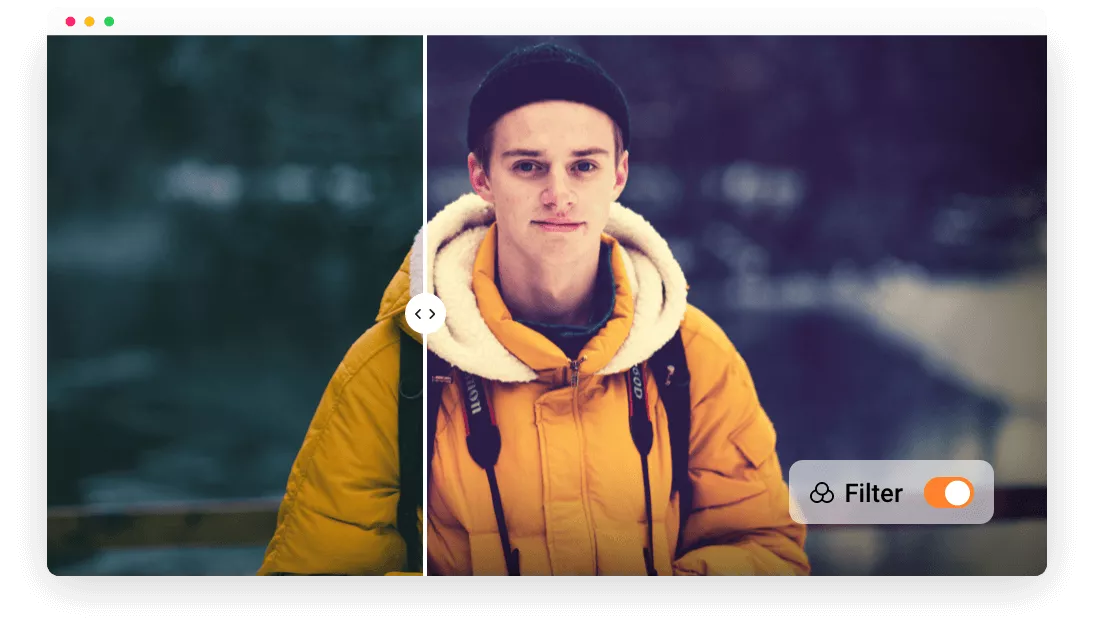Why Choose FlexClip for Adding Vintage Filter?
Compatible with Various Photo Formats
Easily apply vintage filters to your photos, whether they are in PNG, JPG, WEBP, SVG, GIF (up to 500 frames), BMP, ICO, or other formats.
Easy to Use and Customizable
Bid farewell to cumbersome software when seeking a vintage aesthetic for your photos. With FlexClip, transform your ordinary photos into 90s nostalgia with just one click, and tailor them to suit your unique style with personalized customization options.
Keep Updating
We keep adding more vintage effects to our library to ensure that you can find the match for your creation.
please input title
A Variety of Vintage Photo Filters
Transform your photos with our exceptional array of vintage filters, offering an authentic old-day aesthetic. These presets seamlessly integrate with the retro fashion trend, elevating your photos to new levels of nostalgia. Delve into our diverse library to discover the perfect vintage film filter that complements your creative vision and unique photo style.
Access Vintage Filter Now
Fully Control over Vintage Filter
You have the flexibility to fine-tune the level of vintage aesthetics to achieve your desired look. Additionally, explore our wide selection of captivating overlays and editing options including exposure, contrast, brightness, temperature, and more, to enhance the retro vibe and elevate the appeal of your photos.
Apply a Vintage Filter
More Than Just a Vintage Photo Filter Maker
Aside from applying vintage filters to photos, FlexClip offers the capability to enhance videos with vintage filters, extract vintage photos from videos, or compile multiple retro photos into a vintage-style video. Moreover, accelerate your creative process with AI tools like the AI background remover and AI image generator. If you're seeking inspiration, explore millions of templates and media stock readily available for your use.
Explore it More
How to Add Vintage Filter to Photos?
- 1
Upload Your Media
Upload your photo and apply it to the timeline.
- 2
Apply Vintage Filter
Choose the vintage filter you like and apply it.
- 3
Export and Share
Right-click on the timeline and choose Export Frame to save your vintage-style picture and share it online. Alternatively, export it as a video or GIF file.