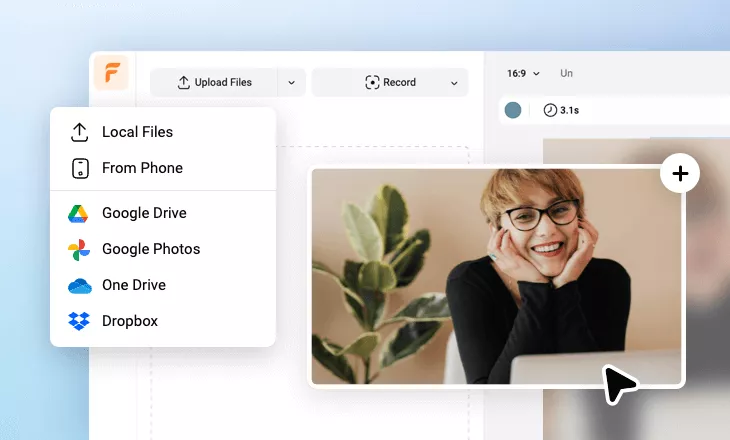WhatsApp Status Video Maker: Create Status Videos with Free Templates & AI
FlexClip's free WhatsApp Status video maker helps you create a status video, design, slide or animation that you can download, attach and share to WhatsApp status, or use it as WhatsApp wallpaper, easily expressing & entertaining yourself or just sharing emotion. Select from great WhatsApp Status templates & designs, then upload long & short videos, images and audios for a quick split and edit. Generate creative images, animations, cartoons or footage with AI, browse extensive stock media, and you'll have stunning visuals to craft a WhatsApp Status video that's storytelling, musical, fictional, emotional, motivational, romantic or trending. Find epic texts, upbeat music, fancy emojis & stickers and more to level up your WhatsApp Status video. Try it for free!
Make Status VideosHandy video editor
Rich video templates
Extensive media library
Dynamic text animations
- Trusted by:
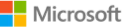


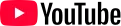
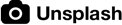
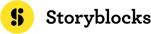
Stylish WhatsApp Status Video Templates for Free
 PreviewCustomize
PreviewCustomizeBest Friend Bingo
 PreviewCustomize
PreviewCustomizeMedical Consults
 PreviewCustomize
PreviewCustomizeDaily Life
 PreviewCustomize
PreviewCustomizePodcast Promo
 PreviewCustomize
PreviewCustomize25th Wedding Anniversary
 PreviewCustomize
PreviewCustomizeCongratulations On Graduation
 PreviewCustomize
PreviewCustomizeSong Imitation
 PreviewCustomize
PreviewCustomizeCreative Indian Wedding Invitation
 PreviewCustomize
PreviewCustomizeDiwali Opener
 PreviewCustomize
PreviewCustomizeHalloween Sale
 PreviewCustomize
PreviewCustomizeTiktok Food Ad
 PreviewCustomize
PreviewCustomizeSkin Care Ad
Make WhatsApp Status Entries Unique & Amazing
Make Fun WhatsApp Status Video
Add hilarious animations, quotes or other bells-and-whistles to your WhatsApp status, and make it even funnier & amazing to watch. With FlexClip, you can use its merge function to attach animations & real videos from your computer or media stock to get the best results.
Make Romantic Status Video
With FlexClip's huge template selection, you can use the one that's the most romantic, and get your love status video rendered in a matter of minutes. With such video status, you can share joy & happiness and get the eyes of viewers especially if your WhatsApp is a business account that sells & promotes valentine's products.
Custom a Sad WhatsApp Status Video
Sad statuses garner a lot of views, and resonate with audiences in this regard. Font & text transitions play a vital role. Also, FlexClip has a huge library of music that ensures the melody matches your sad status. Import video & images, and let FlexClip do the magic to render a sad movie story.
DIY a Cute Anime for WhatsApp Status
It's way easy to create anime or animated videos here. Find a myriad of images or footage in the theme of cartoon & animation from media stock. Rich animated elements, such as dynamic texts, overlays, widgets and logos are fully integrated. Make an animated video without spending tens or hundreds of dollars.
Craft a Music Video for WhatsApp
The music library of FlexClip is very versatile, as it has melodies for every genre, which makes the process of making a music status video too easy, be it a lyric video or MV. With this status maker, you're sure to get the results from WhatsApp that no other program offers.
Practical Tips That Nobody Tells You about WhatsApp Status Video
Post Long Videos on WhatsApp Status Video
Though you can only post a video within 30s as your WhatsApp status, with FlexClip you can try trimming or splitting a long video in a minute so as to update your video story part by part and keep the sequence.
By splitting video contents into parts and deleting unnecessary parts, you can make your status story shorter & more engaging, fitting a short attention span and addressing each point clearer. Shorter video stories can grippingly tell the whole story to viewers way better than a long video.
Fonts Matter a Lot
Choose fonts based on your video theme. For romantic status videos, try a soft font; and for horror or chilling status, go for creepy fonts.
FlexClip has almost all the fonts & templates coming with all sets of color schemes & font designs, which you can just copy & use in your status video. They ensures that your WhatsApp status raises many eyebrows.
Add Links to Status
It's particularly important, especially if you have a business account. Add links to your status videos, they'll drive traffic to your website & drive sales when your status video gets play. With FlexClip, it's easy to integrate links into videos. Be sure to use a shorten URL, so that video is not covered by URL alone.
WhatsApp Status Video Maker
Editing WhatsApp videos online is one of the most mind-bending tasks that FlexClip supports you. Make your 30s status video thrilling & exciting to watch along with the help of FlexClip - one of the easiest video editing apps.
The video editor falls into the category of fully professional video templates that provides you with fast results. Editing, exploring and adding emotional music to your WhatsApp status video is at your disposal, once you've put your hands on FlexClip. Make use of its easy-to-understand interface with everything needed.
Why You Need to Make a WhatsApp Status Video
Share Moments
Making a video story is a great way to share your important moments with family and friends.
Evoke Emotion
A video can convey strong emotion and resonate well with audiences.
Improve Engagement
People are more likely to engage, share, and comment on video content.
How to Make a WhatsApp Status Video in 3 Steps
- 1
Add Media
Add videos or photos from computer or stock libraries to the scene.
- 2
Customize
Add text, music, and voiceover to customize your WhatsApp Status video.
- 3
Export
Download your WhatsApp Status video in various ratios and definitions or share it online with the world.