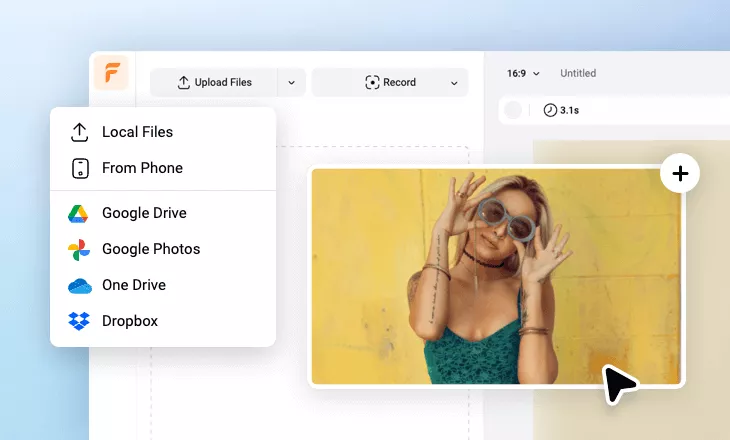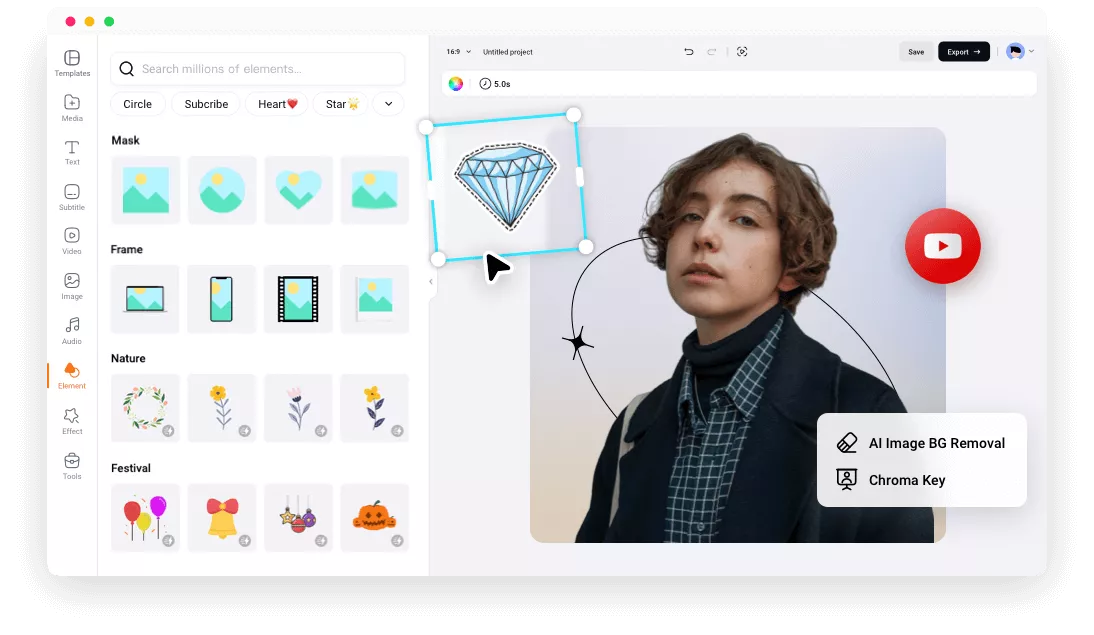Stunning YouTube Profile Picture Designs
 PreviewCustomize
PreviewCustomizeSound Wave Rhythm Technology Futuristic Digital Music Portrait Picture
 PreviewCustomize
PreviewCustomizeTelevision Broadcasting News Anchor Portrait Picture European Union
 PreviewCustomize
PreviewCustomizeFantasy Dark Space Blue Light Celestial Bodies Science Fiction Epic Portrait Picture
 PreviewCustomize
PreviewCustomizeSci Fi Technology Metallic Round Geometric Design Portrait Picture
 PreviewCustomize
PreviewCustomizeLine Wreath Leaves Portrait Picture
 PreviewCustomize
PreviewCustomizeGold Fantasy Magic Portrait Picture
 PreviewCustomize
PreviewCustomizeGold Confetti Celebrate Profile Picture
 PreviewCustomize
PreviewCustomizeVinyl Record Music Portrait Picture Neon Circle On Grunge Brick Wall
 PreviewCustomize
PreviewCustomizeAbstract Colorful Irregular Patterns Portrait Picture
 PreviewCustomize
PreviewCustomizeAbstract Red Color Portrait Picture
 PreviewCustomize
PreviewCustomizeElegant Green Leaves Gold Line Portrait Picture
 PreviewCustomize
PreviewCustomizeRealism Flower Gold Portrait Picture
please input title
Touch up Your Photo for a YouTube PFP Quickly
FlexClip makes it easy and quick to turn any photo into a custom profile picture for YouTube. Just upload your photo and enhance it with our built-in photo editor, crop and resize the photo, automatically remove clutter background, then add your personal touch with graphics, stickers, borders, and frames from our massive media library.
Create a YouTube PFP Now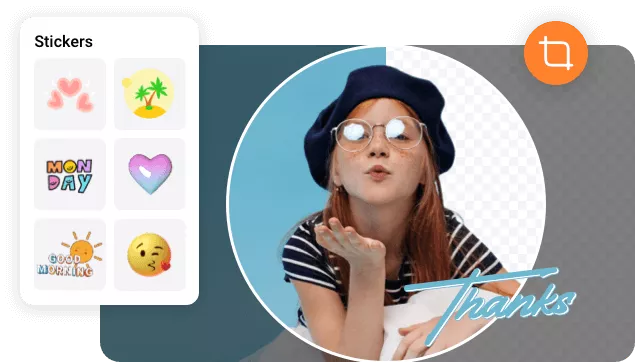
Professionally Designed Templates to Get You Inspired
Don't know where to start? No worries! Explore a wide array of professionally designed profile styles and templates to get you inspired. From a profile picture for a YouTube gaming channel to a Christmas PFP for spreading the holiday spirit, an educational channel PFP, and more, whatever your needs, get a fitting and beautifully crafted design easily on FlexClip.
Have A Try Now
Set Your YouTube PFP Apart with AI-assisted Tools
When you’re making a profile picture for YouTube in FlexClip, artificial intelligence can also help. Its AI image generator lets you create AI-generated pic within clicks. All you have to do is type a short description and AI will take care of the rest. Within seconds, you’ll get a series of AI pics in various styles and scenarios- anime, cartoon, 3D, cyberpunk, fantasy, and a whole lot more.
Generate AI PFP Now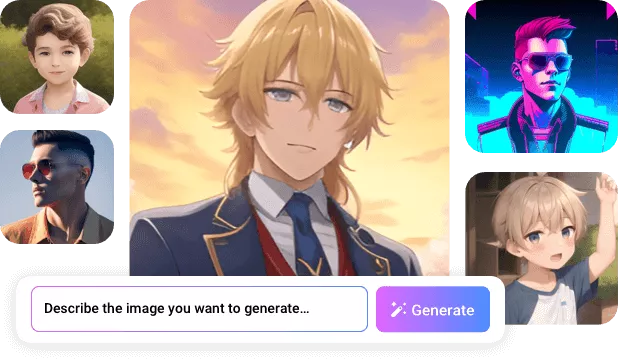
More than Just Making YouTube Profile Pictures
More than a YouTube profile picture maker, FlexClip also generates a host of YouTube design assets, from YouTube intros to thumbnails, end screens, and more. By the way, it is also a powerful video maker and editor, helping you make stunning videos for any occasion and purpose. Explore countless possibilities with FlexClip!
Explore More Now
How to Make a YouTube Profile Picture?
- 1
Upload Your Photo or Generate with AI
Upload the photo that you want to turn into a YouTube profile picture. Or you can try FlexClip's AI image generator to get an AI-generated pic.
- 2
Edit Your YouTube Profile Picture
Use the photo editor to enhance your image. Remove the background, crop and resize it, edit the graphic design elements by adding text, frame and border, or stickers and more.
- 3
Download Your YouTube Profile Picture
Once you’re satisfied with your profile photo, right click on the scene in the timeline and select Export Frame to save your YouTube PFP design.