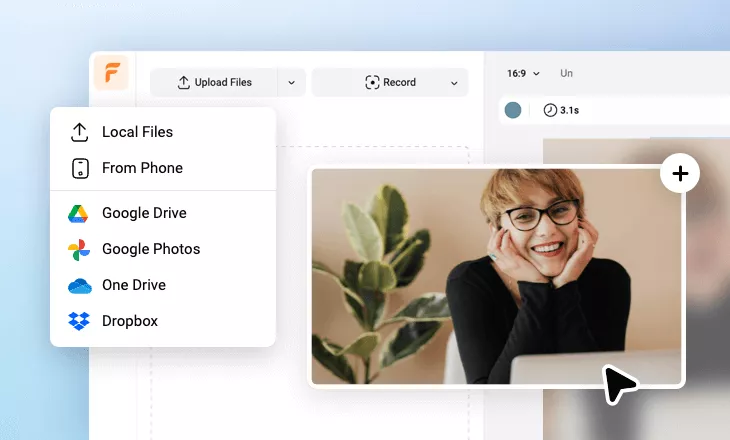Create an Eye-catching eBook Video Online for Free
Looking to transform your ebook content into engaging video content? Look no further than FlexClip, a free online one-stop video maker. With FlexClip's advanced AI text-to-video and text-to-image tools, you can effortlessly create unique visual content that perfectly aligns with your ebook descriptions. Customize your creations by adding effects, stickers, animations, transitions, music, text, and more to bring your story to life. FlexClip also allows you to create covers, choose formats, switch aspect ratios, and more to suit your preferences. Whether you prefer to start with an ebook video template or a blank project, FlexClip offers the flexibility you need to kickstart your content creation journey.
Make a Free VideoHandy video editor
Rich video templates
Extensive media library
Dynamic text animations
- Trusted by:
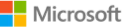


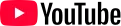
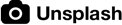
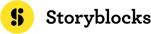
Why You Need to Make an eBook Video
Share Moments
Making a video story is a great way to share your important moments with family and friends.
Evoke Emotion
A video can convey strong emotion and resonate well with audiences.
Improve Engagement
People are more likely to engage, share, and comment on video content.
How to Make an eBook Video
- 1
Add Media
Add videos or photos from computer or stock libraries to the scene.
- 2
Customize
Add text, music, and voiceover to customize your ebook video.
- 3
Export
Download your ebook video in various ratios and definitions or share it online with the world.